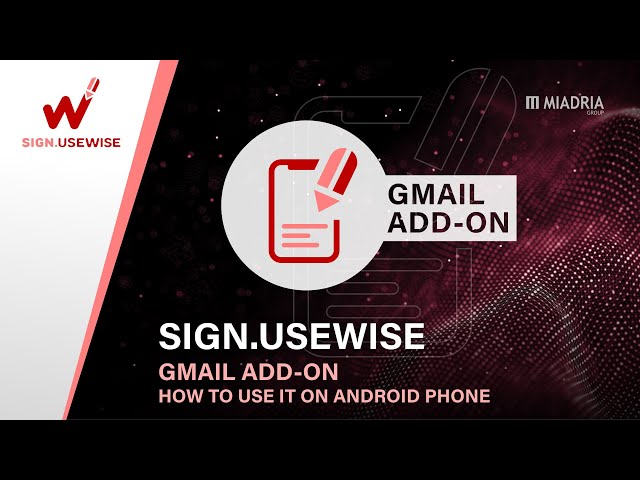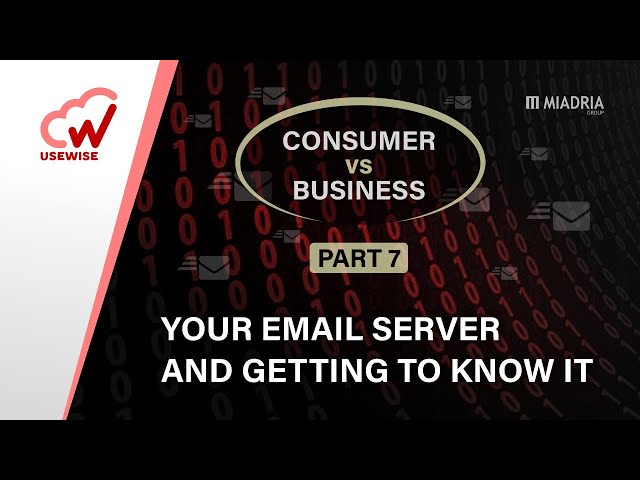Here you can view our latest discussions on various topics regarding cloud computing technologies.
Turn Email Signatures into a Marketing Channel #shorts #emailsignatures
Your email signature is valuable space! We can help you turn every email into a marketing channel with Sign.UseWise.🚀 Design templates, automate info, and launch banner campaigns in minutes. Start for free here: 🔗 Microsoft 365: https://usewise.app/sign-usewise/sign-usewise-microsoft-365/ 🔗 Google Workspace: https://usewise.app/sign-usewise/ #emailmarketing #signusewise #marketingautomation #emailsignatures
183 Views
Transform Email Signatures Into a Powerful Marketing Channel with Sign.UseWise
Sign.UseWise helps you create and manage professional email signatures at scale — all from one central platform. Design beautiful templates that automatically pull in company details, user information, and profile photos, ensuring every email stays on-brand and up to date. Enhance engagement with built-in QR codes for fast, seamless contact sharing, and launch targeted banner campaigns to promote your services, events, or offers on a schedule that works for you. Take full control of your brand, maintain consistency across teams, and expand your reach with every email you send. Start your free trial or schedule a demo today by visiting the links below ⬇️ Sign.UseWise Microsoft 365 🔗 https://usewise.app/sign-usewise/sign-usewise-microsoft-365/ Sign.UseWise for Google Workspace 🔗 https://usewise.app/sign-usewise/
101 Views
Sign.UseWise automation of signatures for your Google Workspace and MS 365!
Check out the appropriate version of Sign.UseWise and install it to make your life easier: https://azuremarketplace.microsoft.com/en-us/marketplace/apps/miadriallc1634826726408.sign_usewise_app?tab=Overview https://workspace.google.com/marketplace/app/signusewise_gmail_email_signature_manage/305779320032?pann=b https://workspace.google.com/marketplace/app/signusewise_gmail_addon_for_email_signat/373533655971?flow_type=2&pann=b
90 Views
Sign.UseWise automation for your email signatures in Google Workspace and MS 365
Check out the appropriate version of Sign.UseWise and install it to make your life easier: https://azuremarketplace.microsoft.com/en-us/marketplace/apps/miadriallc1634826726408.sign_usewise_app?tab=Overview https://workspace.google.com/marketplace/app/signusewise_gmail_email_signature_manage/305779320032?pann=b https://workspace.google.com/marketplace/app/signusewise_gmail_addon_for_email_signat/373533655971?flow_type=2&pann=b
77526 Views
Sign.UseWise for M365: Add a vCard QR code to your email signature template
Sharing your contact info just got easy with Sign.UseWise! Add vCard QR codes to your email signature in seconds, so recipients can scan and save your employee contact details directly to their mobile phone.📲 User data is automatically synced from Entra ID within Sign.UseWise email signatures, so your contact information is always up to date - no manual updates needed. Learn more about Sign.UseWise and try it out for free 🔗 https://usewise.app/sign-usewise/sign-usewise-microsoft-365/ Need more help or information? Reach out to us by filling out the form on this link 🔗 https://usewise.app/contact-us/. Don't forget to subscribe to our channel to get notified of new videos and guides 🔔
27 Views
Sign.UseWise Professional Email Signature Management
With Sign.UseWise, consistent email signatures across your organization are only a few clicks away. Easily create templates, assign rules, and ensure every email sent reflects your brand, compliance, and professionalism. Discover the power of centralized email signature management - start your free trial or schedule a demo today! Sign.UseWise Microsoft 365 🔗 https://usewise.app/sign-usewise/sign-usewise-microsoft-365/ Sign.UseWise for Google Workspace 🔗 https://usewise.app/sign-usewise/ Don't forget to subscribe to our channel to get notified of new videos and updates 🔔
54 Views
Sign.UseWise: Professional Email Signatures for Google Workspace and Microsoft 365
This video explores how uncontrolled and inconsistent email signatures create chaos and security risks, and introduces Sign.UseWise - the cloud-based solution built to transform every outgoing email into a professional, consistent, and highly effective marketing asset. Discover the power of centralized email signature management with Sign.UseWise - start your free trial or schedule a demo today 🚀 Sign.UseWise Microsoft 365 🔗 https://usewise.app/sign-usewise/sign-usewise-microsoft-365/ Sign.UseWise for Google Workspace 🔗 https://usewise.app/sign-usewise/ Don't forget to subscribe to our channel to get notified of new videos and updates 🔔
45 Views
Sign.UseWise for M365: Creating a template from the gallery
With Sign.UseWise for Microsoft 365, you can easily create an email signature for your company by using the predefined templates from the gallery, which can be quickly customized with your company’s branding, colors, logos, social media icons, and various other graphics ✨ Learn more about Sign.UseWise and try it out for free 🔗 https://usewise.app/ Need more help or information? Reach out to us by filling out the form on this link 🔗 https://usewise.app/contact-us/. Don't forget to subscribe to our channel to get notified of new videos and guides 🔔
49 Views
Sign.UseWise: How to use custom attributes in email signatures
Use custom attributes every time you need to display data that is not covered by predefined user placeholders in Sign.UseWise app. In the video, we guide you through the process of adding custom attributes to Sign.UseWise app. How to set custom attributes ➡️ https://usewise.app/sign-usewise/help/#adding-custom-attributes More guides are available in our Help center → https://usewise.app/sign-usewise/help/ Learn more about Sign.UseWise and try it out for free➡️https://usewise.app/ Need more help or information? Reach out to us by filling out the form on this link https://usewise.app/contact-us/. Don't forget to subscribe to our channel to get notified of new videos and guides 🔔
87 Views
Email Signature Management You Can Trust — The Security Behind Sign.UseWise
Sign.UseWise for Microsoft 365 is now available on the marketplace, built with the highest security standards in mind🔒 In this video, we'll explain step-by-step how Sign.UseWise empowers you with centralized email signature management, ensuring seamless integration without ever disrupting your mail flow 🚀 Discover the power of centralized email signature management with Sign.UseWise - start your free trial or schedule a demo today! Sign.UseWise Microsoft 365 🔗 https://usewise.app/sign-usewise/sign-usewise-microsoft-365/ Sign.UseWise for Google Workspace 🔗 https://usewise.app/sign-usewise/ Don't forget to subscribe to our channel to get notified of new videos and updates 🔔
1150458 Views
Sign.UseWise: How to set up email signatures in Gmail centrally
Discover how Sign.UseWise empowers your company to easily create and manage email signatures from a single dashboard, now fully compatible with Android & iOS phones, and iPads. Start your 15-day free trial of Sign.UseWise app today ➡️ https://workspace.google.com/marketplace/app/signusewise_gmail_email_signature_manage/305779320032?pann=b Install Sign.UseWise Gmail add-on for free ➡️ https://workspace.google.com/marketplace/app/signusewise_gmail_addon_for_email_signat/373533655971 Learn more about Sign.UseWise app or schedule a demo today ➡️ https://usewise.app/sign-usewise/ Don't forget to subscribe to our channel to get notified of new videos 🔔
105481 Views
Sign.UseWise Gmail add-on for email signatures on mobile phones #shorts
Sign.UseWise Gmail add-on can be used for free by Google Workspace and gmail.com users on Android and iOS phones and iPads! Learn more about the add-on https://usewise.app/sign-usewise/add-on/ Get it for free https://workspace.google.com/marketplace/app/signusewise_gmail_addon_for_email_signat/373533655971 Want to manage email signatures centrally for your company? Check out Sign.UseWise app https://usewise.app/sign-usewise/ #gmail #gmailsignature #emailsignature #googleworkspace
403 Views
How to use Sign.UseWise Gmail add-on on iPhone
Sign.UseWise now extends its email signature management capabilities to your mobile phones! We've just launched a Gmail add-on that lets you easily set up and control your signatures on Android & iOS phones, and iPads. Sign.UseWise add-on supports signatures for your Send As/alias addresses, making it easy to switch between different signatures with a few simple clicks. This video demonstrates using the Gmail add-on for Send As addresses on your iPhone. Learn more about Sign.UseWise add-on ➡️ https://usewise.app/sign-usewise/add-on/ Direct link to Sign.UseWise Gmail add-on marketplace listing ➡️ https://workspace.google.com/marketplace/app/signusewise_gmail_addon_for_email_signat/373533655971 Discover the power of centralized email signature management with Sign.UseWise. Start your free trial or schedule a demo today ➡️ https://usewise.app/sign-usewise/ Direct link to Sign.UseWise app marketplace listing ➡️ https://workspace.google.com/marketplace/app/signusewise_gmail_email_signature_manage/305779320032?pann=b You can also book our Office Hours on Friday with this link ➡️ https://calendar.app.google/KKoERXYg9uDfjv9f9 - we are available at those time slots to have a one-on-one conversation with you. Don't forget to subscribe to our channel to get notified of new videos 🔔
18987 Views
How to install and use the Sign.UseWise Gmail add-on
Sign.UseWise now extends its email signature management capabilities to your mobile phones! We've just launched a Gmail add-on that lets you easily set up and control your signatures on Android & iOS phones, and iPads. Sign.UseWise add-on supports signatures for your Send As/alias addresses, making it easy to switch between different signatures with a few simple clicks. In this video, we give an extensive overview of the add-on installation process for admins and individual users, as well as how to use the add-on on Android and iPhone. Learn more about Sign.UseWise add-on ➡️ https://usewise.app/sign-usewise/add-on/ Direct link to Sign.UseWise Gmail add-on marketplace listing ➡️ https://workspace.google.com/marketplace/app/signusewise_gmail_addon_for_email_signat/373533655971 Discover the power of centralized email signature management with Sign.UseWise. Start your free trial or schedule a demo today ➡️ https://usewise.app/sign-usewise/ Direct link to Sign.UseWise app marketplace listing➡️ https://workspace.google.com/marketplace/app/signusewise_gmail_email_signature_manage/305779320032?pann=b 00:00 Sign.UseWise Gmail add-on admin installation 00:46 Sign.UseWise Gmail add-on individual user installation 1:18 Sign.UseWise Gmail add-on web overview 2:21 How to use add-on on Android phones 3:40 How to use add-on on iPhones Don't forget to subscribe to our channel to get notified of new videos 🔔
5380 Views
How to use Sign.UseWise Gmail add-on on Android phones
Sign.UseWise now extends its email signature management capabilities to your mobile phones! We've just launched a Gmail add-on that lets you easily set up and control your signatures on Android & iOS phones, and iPads. Sign.UseWise Gmail add-on supports signatures for your Send As/alias addresses, making it easy to switch between different signatures with a few simple clicks. This video demonstrates how to use the Sign.UseWise Gmail add-on on an Android phone. Want to learn more or try it yourself? Check the links below! Learn more about Sign.UseWise add-on ➡️ https://usewise.app/sign-usewise/add-on/ Direct link to Sign.UseWise Gmail add-on marketplace listing ➡️ https://workspace.google.com/marketplace/app/signusewise_gmail_addon_for_email_signat/373533655971 Discover the power of centralized email signature management with Sign.UseWise. Start your free trial or schedule a demo today ➡️ https://usewise.app/sign-usewise/ Direct link to Sign.UseWise app marketplace listing➡️ https://workspace.google.com/marketplace/app/signusewise_gmail_email_signature_manage/305779320032?pann=b Don't forget to subscribe to our channel to get notified of new videos 🔔
264402 Views
Plan.UseWise: How to remove access to planning tables for users
With Plan.UseWise, removing user access from planning tables is a straightforward process. In just a few clicks, you can easily remove access for one or more users to specific cost centers at once. With Plan.UseWise, businesses can effectively plan, manage and allocate costs across different cost centers within the organization. Plan.UseWise is seamlessly integrated with Microsoft 365, providing a user-friendly interface and built-in collaboration features. Learn more about Plan.UseWise → https://usewise.app/plan-usewise/ If you need more information, contact us by filling out this form → https://usewise.app/contact-us/ Need to talk directly with us? You can also book our Office Hours on Friday with this link - https://calendar.google.com/calendar/u/0/appointments/schedules/AcZssZ1OEr8WH4b3EAf4cKc9PVIpdAZTUAUh6vRQfpUsFxZQPPjBCxod15wIxuYahUiALJJRLUckJ0X7 - we are available at those time slots to have a one-on-one conversation with you. Subscribe to our channel to get notified of new videos and updates 🔔
197 Views
Sign.UseWise: Change default sending address in Gmail
We are happy to introduce a new functionality in Sign.UseWise - the ability to change the default sending ("From") address for users in Gmail. This feature is now completely managed by the admin, offering increased adaptability for end-users and reducing the administrative workload. This enhancement marks yet another milestone in our journey to develop a comprehensive solution for managing email signatures and Google Workspace directly from the Sign.UseWise dashboard! Learn more about Sign.UseWise and try it out for free ➡️ https://usewise.app/sign-usewise/ We've launched a Gmail add-on that lets you easily set up and control your signatures on Android & iOS phones, and iPads. Learn more about Sign.UseWise Gmail add-on and install it for free ➡️ https://usewise.app/sign-usewise/add-on/ Don't forget to subscribe to our channel to get notified of new videos 🔔
4580 Views
Plan.UseWise: How to grant access to planning tables to new users?
Enabling new users to access planning tables is a straightforward process. With just a few clicks, you can easily grant access to planning tables for specific cost centers to multiple users at once. With Plan.UseWise, businesses can effectively plan, manage and allocate costs across different cost centers within the organization. Plan.UseWise is seamlessly integrated with Microsoft 365, providing a user-friendly interface and built-in collaboration features. Learn more about Plan.UseWise → https://usewise.app/plan-usewise/ If you need more information, contact us by filling out this form → https://usewise.app/contact-us/ Need to talk directly with us? You can also book our Office Hours on Friday with this link - https://calendar.google.com/calendar/u/0/appointments/schedules/AcZssZ1OEr8WH4b3EAf4cKc9PVIpdAZTUAUh6vRQfpUsFxZQPPjBCxod15wIxuYahUiALJJRLUckJ0X7 - we are available at those time slots to have a one-on-one conversation with you. Subscribe to our channel to get notified of new videos and updates 🔔
366 Views
Plan.UseWise: How do you login to start using Plan.UseWise?
Accessing Plan.UseWise is straightforward - planner will be provided with an application URL where they just need to log in with their Microsoft 365 business credentials. With just a few clicks, they can start working on the plans created by the controlling department. With Plan.UseWise, businesses can effectively plan, manage and allocate costs across different cost centers within the organization. Plan.UseWise is seamlessly integrated with Microsoft 365, providing a user-friendly interface and built-in collaboration features. Learn more about Plan.UseWise → https://usewise.app/plan-usewise/ If you need more information, contact us by filling out this form → https://usewise.app/contact-us/ Need to talk directly with us? You can also book our Office Hours on Friday with this link - https://calendar.google.com/calendar/u/0/appointments/schedules/AcZssZ1OEr8WH4b3EAf4cKc9PVIpdAZTUAUh6vRQfpUsFxZQPPjBCxod15wIxuYahUiALJJRLUckJ0X7 - we are available at those time slots to have a one-on-one conversation with you. Subscribe to our channel to get notified of new videos and updates 🔔
151 Views
Plan.UseWise: Plans overview
With Plan.UseWise, businesses can effectively plan, manage and allocate costs across different cost centers within the organization. Plan.UseWise is seamlessly integrated with Microsoft 365, providing a user-friendly interface and built-in collaboration features. Learn more about Plan.UseWise → https://usewise.app/plan-usewise/ If you need more information, contact us by filling out this form → https://usewise.app/contact-us/ Need to talk directly with us? You can also book our Office Hours on Friday with this link - https://calendar.google.com/calendar/u/0/appointments/schedules/AcZssZ1OEr8WH4b3EAf4cKc9PVIpdAZTUAUh6vRQfpUsFxZQPPjBCxod15wIxuYahUiALJJRLUckJ0X7 - we are available at those time slots to have a one-on-one conversation with you. Subscribe to our channel to get notified of new videos and updates 🔔
180 Views
How to change email subject line in Gmail
Learn how to change your email subject line in Gmail on reply or forward in just a few clicks with this quick tip! Whether you need to add important information or correct a mistake, this simple tutorial will help you keep your email communication clear and effective. Make sure to subscribe to our channel to stay up to date with the latest Gmail tips and tutorials. We are covering various aspects of Google Workspace to help you become a power user 🚀 ◼ Use the following form to suggest a topic that we can cover in one of our future videos https://docs.google.com/forms/d/e/1FAIpQLSe-xMfPmuQEPMHf9sdFUc4QyW1tpw_Dq04E6xF0YOwgrsyxDA/viewform ◼ You can also book our Office Hours on Friday with this link - https://calendar.google.com/calendar/u/0/appointments/schedules/AcZssZ1OEr8WH4b3EAf4cKc9PVIpdAZTUAUh6vRQfpUsFxZQPPjBCxod15wIxuYahUiALJJRLUckJ0X7 we are available at those time slots to have a one-on-one conversation with you.
15627 Views
Plan.UseWise: Direct planner demo tour
Introducing Plan.UseWise, a cost center Software-as-a-Service (SaaS) solution that automates and streamlines the process of cost center planning and budgeting. With Plan.UseWise, businesses can effectively plan, manage and allocate costs across different cost centers within the organization. Plan.UseWise is seamlessly integrated with Microsoft 365, providing a user-friendly interface and built-in collaboration features. You can create numerous companies as separate planning entities within the application, add the planning periods you need, organizational units and chart of accounts. Planning tables are shared with individual planners who enjoy many features making their planning easy. Learn more about Plan.UseWise → https://usewise.app/plan-usewise/ If you need more information, contact us by filling out this form → https://usewise.app/contact-us/ Need to talk directly with us? You can also book our Office Hours on Friday with this link - https://calendar.app.google/KKoERXYg9uDfjv9f9 - we are available at those time slots to have a one-on-one conversation with you. Subscribe to our channel to get notified of new videos and updates 🔔
45291 Views
Plan.UseWise cost center planning
Introducing Plan.UseWise, a cost center Software-as-a-Service (SaaS) solution that automates and streamlines the process of cost center planning and budgeting. With Plan.UseWise, businesses can effectively plan, manage and allocate costs across different cost centers within the organization. Plan.UseWise is seamlessly integrated with Microsoft 365, providing a user-friendly interface and built-in collaboration features. You can create numerous companies as separate planning entities within the application, add the planning periods you need, organizational units and chart of accounts. Planning tables are shared with individual planners who enjoy many features making their planning easy. Learn more about Plan.UseWise → https://usewise.app/plan-usewise/ Check out the short demo video → https://youtu.be/AiKjdetBq1o If you need more information, contact us by filling out this form → https://usewise.app/contact-us/ Need to talk directly with us? You can also book our Office Hours on Friday with this link - https://calendar.app.google/KKoERXYg9uDfjv9f9 we are available at those time slots to have a one-on-one conversation with you. Subscribe to our channel to get notified of new videos and updates 🔔
59639 Views
How to create dropdown chips in Google Sheets
With drop-down chips in Google Sheets, you can easily add and customize multiple options, and make your data entry and workflow more efficient. Learn more about this latest Smart Canvas feature in the video. ◼ Use the following form to suggest a topic that we can cover in one of our future videos https://docs.google.com/forms/d/e/1FAIpQLSe-xMfPmuQEPMHf9sdFUc4QyW1tpw_Dq04E6xF0YOwgrsyxDA/viewform ◼ You can also book our Office Hours on Friday with this link - https://calendar.app.google/KKoERXYg9uDfjv9f9 we are available at those time slots to have a one-on-one conversation with you. Don't forget to subscribe to our channel to get notified of new videos and guides 🔔
2032 Views
How to use multi-send mode in Gmail
We present you a great new feature in Gmail that will enable you to easily send marketing emails, newsletters, and announcements, without the need to send blind copies to all recipients. The new version of the video is available here - https://youtu.be/jjsgLQjIuvo Learn more about Gmail multi-send mode - https://support.google.com/mail/answer/11243118?hl=en ◼ Use the following form to suggest a topic that we can cover in one of our future videos https://docs.google.com/forms/d/e/1FAIpQLSe-xMfPmuQEPMHf9sdFUc4QyW1tpw_Dq04E6xF0YOwgrsyxDA/viewform ◼ You can also book our Office Hours on Friday with this link - https://calendar.app.google/KKoERXYg9uDfjv9f9 - we are available at those time slots to have a one-on-one conversation with you. Don't forget to subscribe to our channel to get notified of new videos and guides 🔔
20833 Views
Sign.UseWise: How to create a company profile
The best way to get started with Sign.UseWise is to fill in your company information such as company web, phone or address, which will then be used in your email signatures. If you have more companies in your Google Workspace account, you can create multiple company profiles and assign them to one or more domains that the company owns. Learn more about Sign.UseWise and try it out for free ➡️ https://usewise.app/sign-usewise/ We've launched a Gmail add-on that lets you easily set up and control your signatures on Android & iOS phones, and iPads. Learn more about Sign.UseWise Gmail add-on and install it for free ➡️ https://usewise.app/sign-usewise/add-on/ Don't forget to subscribe to our channel to get notified of new videos 🔔
207 Views
How to set a catchall email address in Google Workspace
In this video, you will learn how to configure a catchall account so that you can receive even those emails that are sent to non-existing email addresses on your domain. ◼ Use the following form to suggest a topic that we can cover in one of our future videos https://docs.google.com/forms/d/e/1FAIpQLSe-xMfPmuQEPMHf9sdFUc4QyW1tpw_Dq04E6xF0YOwgrsyxDA/viewform ◼ You can also book our Office Hours on Friday with this link - https://calendar.app.google/KKoERXYg9uDfjv9f9 - we are available at those time slots to have a one-on-one conversation with you. Don't forget to subscribe to our channel to get notified of new videos and guides 🔔
10119 Views
How to use Google Meet picture-in-picture mode
Google added a new Meet feature that enables you to participate in a meeting while working in other windows. Discover how picture-in-picture mode lets you stay on top of your meeting while getting the work done. ◼ Use the following form to suggest a topic that we can cover in one of our future videos https://docs.google.com/forms/d/e/1FAIpQLSe-xMfPmuQEPMHf9sdFUc4QyW1tpw_Dq04E6xF0YOwgrsyxDA/viewform ◼ You can also book our Office Hours on Friday with this link - https://calendar.app.google/KKoERXYg9uDfjv9f9 - we are available at those time slots to have a one-on-one conversation with you. Don't forget to subscribe to our channel to get notified of new videos and guides 🔔
8672 Views
How to change the default font in Google Docs
Here is how you can easily change Google Docs font and make it default each time you start to work on a new document. ◼ Use the following form to suggest a topic that we can cover in one of our future videos https://docs.google.com/forms/d/e/1FAIpQLSe-xMfPmuQEPMHf9sdFUc4QyW1tpw_Dq04E6xF0YOwgrsyxDA/viewform ◼ You can also book our Office Hours on Friday with this link - https://calendar.app.google/KKoERXYg9uDfjv9f9 - we are available at those time slots to have a one-on-one conversation with you. Don't forget to subscribe to our channel to get notified of new videos and guides 🔔
3462 Views
How to cut, copy and paste files in Google Drive using keyboard shortcuts
Recently Google announced that several new keyboard shortcuts are available when working with files in Google Drive. Now you can use standard keyboard shortcuts, Ctrl+C and Ctrl+ V, to copy the documents between folders or into the files. Learn how to do that and much more in our latest how-to video. ◼ Learn more about this feature on the official Google blog, as well as how to do it on Mac computers https://workspaceupdates.googleblog.com/2022/05/keyboard-shortcut-improvements-google-drive.html ◼ Want to learn more about specific features? Use the following form to suggest a topic that we can cover in one of our future videos https://docs.google.com/forms/d/e/1FAIpQLSe-xMfPmuQEPMHf9sdFUc4QyW1tpw_Dq04E6xF0YOwgrsyxDA/viewform ◼ You can also book our Office Hours on Friday with this link - https://calendar.app.google/KKoERXYg9uDfjv9f9 - we are available at those time slots to have a one-on-one conversation with you. Don't forget to subscribe to our channel to get notified of new videos and guides 🔔
1560 Views
How to check if someone else accessed your Gmail account
With just a few clicks you can find out if someone else accessed your Gmail mailbox, as well as do a quick security check of your Google account. Learn more in the video guide. ◼ Use the following form to suggest a topic that we can cover in one of our future videos https://docs.google.com/forms/d/e/1FAIpQLSe-xMfPmuQEPMHf9sdFUc4QyW1tpw_Dq04E6xF0YOwgrsyxDA/viewform ◼ You can also book our Office Hours on Friday with this link - https://calendar.app.google/KKoERXYg9uDfjv9f9 - we are available at those time slots to have a one-on-one conversation with you. Don't forget to subscribe to our channel to get notified of new videos and guides 🔔
47739 Views
How to set DMARC record in Google Workspace
Improve your brand's email security and deliverability with the DMARC authentication protocol🔒 DMARC is built on top of SPF and DKIM protocols and is used to authenticate email by aligning these to standards. Find out how to create a DMARC policy for your domain and explore the links below to learn how to properly configure and publish your DMARC record. ◼ For more information on DMARC visit → https://support.google.com/a/answer/2466563?hl=en ◼ Use the Google admin toolbox to check your DMARC record → https://toolbox.googleapps.com/apps/main/ ◼ Not sure who is your domain provider? Check here → https://lookup.icann.org/en ◼ Use the following form to suggest a topic that we can cover in one of our future videos https://docs.google.com/forms/d/e/1FAIpQLSe-xMfPmuQEPMHf9sdFUc4QyW1tpw_Dq04E6xF0YOwgrsyxDA/viewform ◼ You can also book our Office Hours on Friday with this link - https://calendar.app.google/KKoERXYg9uDfjv9f9 - we are available at those time slots to have a one-on-one conversation with you. Let us know if you have any questions or concerns regarding the DMARC setup! 🔔
24321 Views
How to set DKIM record in Google Workspace
DKIM is an email authentication method that adds a digital signature to every outgoing message, which lets receiving servers verify the authenticity of your message. Setting DKIM records helps to protect your domain from spoofing, but also makes sure that your emails won't end up in the recipient's spam folders. ◼ For more information on DKIM, visit → https://support.google.com/a/answer/174126?hl=en ◼ Not sure who is your domain provider? Check here → https://lookup.icann.org/en ◼ Use the following form to suggest a topic that we can cover in one of our future videos https://docs.google.com/forms/d/e/1FAIpQLSe-xMfPmuQEPMHf9sdFUc4QyW1tpw_Dq04E6xF0YOwgrsyxDA/viewform ◼ You can also book our Office Hours on Friday with this link - https://calendar.app.google/KKoERXYg9uDfjv9f9 - we are available at those time slots to have a one-on-one conversation with you. Let us know if you have any questions or concerns regarding the DKIM setup! 🔔
11583 Views
How to set SPF record in Google Workspace
SPF is a very important authentification method that helps protect your domain against spoofing, and also prevents your outgoing emails from being marked as spam by receiving servers. In the video, we guide you through the process of setting up Google Workspace SPF records in the GoDaddy domain registrar. ◼ For more information on SPF, visit → https://support.google.com/a/answer/33786?hl=en ◼ Not sure who is your domain provider? Check here → https://lookup.icann.org/en ◼ Use the following form to suggest a topic that we can cover in one of our future videos https://docs.google.com/forms/d/e/1FAIpQLSe-xMfPmuQEPMHf9sdFUc4QyW1tpw_Dq04E6xF0YOwgrsyxDA/viewform ◼ You can also book our Office Hours on Friday with this link - https://calendar.app.google/KKoERXYg9uDfjv9f9 - we are available at those time slots to have a one-on-one conversation with you. Let us know if you have any questions or concerns regarding the SPF setup! 🔔
29166 Views
How to use smart chips in Google Docs
Google smart chips are one of the most popular productivity features in Google Docs. By typing @ symbol, you can get a list of items that you can insert into the document and reference a contact, another document, a folder, various media or a meeting. With smart chips, you can easily create an entire document without the need to use a toolbar! Creating beautiful and interactive documents was never this easy - check out this feature by yourselves and let us know your thoughts in the comments below. ◼ Use the following form to suggest a topic that we can cover in one of our future videos https://docs.google.com/forms/d/e/1FAIpQLSe-xMfPmuQEPMHf9sdFUc4QyW1tpw_Dq04E6xF0YOwgrsyxDA/viewform ◼ You can also book our Office Hours on Friday with this link - https://calendar.app.google/KKoERXYg9uDfjv9f9 - we are available at those time slots to have a one-on-one conversation with you. Don't forget to subscribe to our channel to get notified of new videos and guides 🔔
2365 Views
How to create a public booking page in Google Calendar
Recently Google introduced an appointment scheduling feature in Calendar which allows users to share their availability via a booking page. With appointment scheduling, you can create a professional booking page, get appointment email notifications, choose how to meet, and easily keep track of all your events and meetings from one place. Learn more in the video guide. ◼ Use the following form to suggest a topic that we can cover in one of our future videos https://docs.google.com/forms/d/e/1FAIpQLSe-xMfPmuQEPMHf9sdFUc4QyW1tpw_Dq04E6xF0YOwgrsyxDA/viewform ◼ You can also book our Office Hours on Friday with this link - https://calendar.app.google/KKoERXYg9uDfjv9f9 - we are available at those time slots to have a one-on-one conversation with you. Don't forget to subscribe to our channel to get notified of new videos and guides 🔔
2654 Views
How to draft and send emails from Google Docs
Google introduced a new feature in Docs that enables teams to easily collaborate on email drafts using the new email draft template option. Once created, a draft email can also be sent directly from Google Docs, which simplifies the process even more. Learn more in the video guide. ◼ Use the following form to suggest a topic that we can cover in one of our future videos https://docs.google.com/forms/d/e/1FAIpQLSe-xMfPmuQEPMHf9sdFUc4QyW1tpw_Dq04E6xF0YOwgrsyxDA/viewform ◼ You can also book our Office Hours on Friday with this link - https://calendar.app.google/KKoERXYg9uDfjv9f9 - we are available at those time slots to have a one-on-one conversation with you. Don't forget to subscribe to our channel to get notified of new videos and guides 🔔
4078 Views
How to install Sign.UseWise app for groups and OUs
In this video guide, you will find out how to install Sign.UseWise app only for a subset of your users - for specific groups, or Organizational units from Google Workspace. Note: Google Workspace admin must be a member of the group or OU for which the application is being installed. Check the Help center article for more details - https://usewise.app/sign-usewise/help/#installing-signusewise-for-specific-groups-or-ous Learn more about Sign.UseWise and try it out for free ➡️ https://usewise.app/sign-usewise/ We've launched a Gmail add-on that lets you easily set up and control your signatures on Android & iOS phones, and iPads. Learn more about Sign.UseWise Gmail add-on and install it for free ➡️ https://usewise.app/sign-usewise/add-on/ Don't forget to subscribe to our channel to get notified of new videos 🔔
149 Views
Wrong way of switching between multiple Gmail accounts and how to avoid it
If you have difficulties with switching between multiple Gmail accounts, Chrome profiles are definitely a way to go. Instead of adding multiple accounts to the same browser, for each account, you create a separate Chrome profile and avoid issues that may occur when you are logged into multiple accounts from the same browser. ◼ Use the following form to suggest a topic that we can cover in one of our future videos https://docs.google.com/forms/d/e/1FAIpQLSe-xMfPmuQEPMHf9sdFUc4QyW1tpw_Dq04E6xF0YOwgrsyxDA/viewform ◼ If there are some specifics that you would like to explore in more details please leave us questions in the comments below and sign up for our Office Hours using our appointment link - https://calendar.app.google/KKoERXYg9uDfjv9f9
2773 Views
How to send emails from group email address in Google Workspace
As a member of the Google group, you can receive emails sent to the group email address, as well as send emails on behalf of the group. Follow this step-by-step guide to add additional send as group addresses at no cost. ◼ For Google Workspace admins we recommend Sign.UseWise email signature management solution which enables you to create and manage Send As addresses across the company with just a few clicks! ◼ Discover more about Sign.UseWise and try it out for free → https://usewise.app/ ◼ Use the following form to suggest a topic that we can cover in one of our future videos https://docs.google.com/forms/d/e/1FAIpQLSe-xMfPmuQEPMHf9sdFUc4QyW1tpw_Dq04E6xF0YOwgrsyxDA/viewform ◼ You can also book our Office Hours on Friday with this link - https://calendar.app.google/KKoERXYg9uDfjv9f9 - we are available at those time slots to have a one-on-one conversation with you.
30059 Views
How to whitelist a domain in Google Workspace admin console
Learn how to whitelist a domain in the Google Workspace admin console by adding it to the approved senders list. You can whitelist individual email addresses or the entire domain by following this guide. ◼ Use the following form to suggest a topic that we can cover in one of our future videos https://docs.google.com/forms/d/e/1FAIpQLSe-xMfPmuQEPMHf9sdFUc4QyW1tpw_Dq04E6xF0YOwgrsyxDA/viewform ◼ You can also book our Office Hours on Friday with this link - https://calendar.app.google/KKoERXYg9uDfjv9f9 - we are available at those time slots to have a one-on-one conversation with you.
32515 Views
How to display multiple time zones in Google Calendar
If you frequently book meetings with people in different time zones, you'll enjoy this useful Google Calendar feature, which allows you to view numerous time zones and better organize your meetings and events. ◼ Use the following form to suggest a topic that we can cover in one of our future videos https://docs.google.com/forms/d/e/1FAIpQLSe-xMfPmuQEPMHf9sdFUc4QyW1tpw_Dq04E6xF0YOwgrsyxDA/viewform ◼ If there are some specifics that you would like to explore in more details please leave us questions in the comments below and sign up for our Office Hours using our appointment link - https://calendar.google.com/calendar/selfsched?sstoken=UURWU0JZSUVTMnFFfGRlZmF1bHR8YTcxODI2M2M0N2QwMDM5YzUxNjg3MDg5NmVmYzEyZTI
18466 Views
How to sign into multiple Gmail accounts at once and use Chrome profiles
While there is simple a way to log in to multiple Gmail accounts at the same time, the recommendation is to create a separate Chrome profile for each Gmail account that you have. In that way, you can simply sync your bookmarks and other profile data across devices, keep your personal and work data separately and share your device with other people. ◼ Use the following form to suggest a topic that we can cover in one of our future videos https://docs.google.com/forms/d/e/1FAIpQLSe-xMfPmuQEPMHf9sdFUc4QyW1tpw_Dq04E6xF0YOwgrsyxDA/viewform ◼ If there are some specifics that you would like to explore in more details please leave us questions in the comments below and sign up for our Office Hours using our appointment link - https://calendar.google.com/calendar/selfsched?sstoken=UURWU0JZSUVTMnFFfGRlZmF1bHR8YTcxODI2M2M0N2QwMDM5YzUxNjg3MDg5NmVmYzEyZTI Don't forget to subscribe to our channel to get notified of new videos 🔔
16388 Views
How to set email forwarding in Google Workspace admin console
In this short tutorial, you'll learn how to use the admin console to set up email forwarding in Google Workspace. ◼ Use the following form to suggest a topic that we can cover in one of our future videos https://docs.google.com/forms/d/e/1FAIpQLSe-xMfPmuQEPMHf9sdFUc4QyW1tpw_Dq04E6xF0YOwgrsyxDA/viewform ◼ If there are some specifics that you would like to explore in more details please leave us questions in the comments below and sign up for our Office Hours using our appointment link https://calendar.app.google/KKoERXYg9uDfjv9f9 Don't forget to subscribe to our channel to get notified of new videos 🔔
69406 Views
How to set email forwarding in Gmail
Learn how to forward all or just some emails from one account to another in Gmail. ◼ Use the following form to suggest a topic that we can cover in one of our future videos https://docs.google.com/forms/d/e/1FAIpQLSe-xMfPmuQEPMHf9sdFUc4QyW1tpw_Dq04E6xF0YOwgrsyxDA/viewform ◼ If there are some specifics that you would like to explore in more details please leave us questions in the comments below and sign up for our Office Hours using our appointment link - https://calendar.app.google/KKoERXYg9uDfjv9f9 Don't forget to subscribe to our channel to get notified of new videos 🔔
6242 Views
How to create Gmail desktop shortcut
In this one-minute guide, you will learn how to create a Gmail desktop shortcut and access your Gmail inbox from the desktop, with just one click. 2024 Update: When you select three dots in the upper right corner of Chrome, there is a new option called "Save and share" right above "More tools" and there you can find the "Create shortcut" option. ◼ Use the following form to suggest a topic that we can cover in one of our future videos https://docs.google.com/forms/d/e/1FAIpQLSe-xMfPmuQEPMHf9sdFUc4QyW1tpw_Dq04E6xF0YOwgrsyxDA/viewform ◼ If there are some specifics that you would like to explore in more details please leave us questions in the comments below and sign up for our Office Hours using our appointment link - https://calendar.app.google/KKoERXYg9uDfjv9f9 Don't forget to subscribe to our channel to get notified of new videos 🔔
70730 Views
How to unsend an email in Gmail
Did you know that in Gmail you have an option to unsend an email? If you decide you don't want a send a certain email you are given a short time to cancel it, right after you send it. See our video guide on how to retract emails within a specified time period. ◼ Use the following form to suggest a topic that we can cover in one of our future videos https://docs.google.com/forms/d/e/1FAIpQLSe-xMfPmuQEPMHf9sdFUc4QyW1tpw_Dq04E6xF0YOwgrsyxDA/viewform ◼ If there are some specifics that you would like to explore in more details please sign up for our Office Hours using our appointment link - https://calendar.app.google/KKoERXYg9uDfjv9f9 Don't forget to subscribe to our channel to get notified of new videos 🔔
419 Views
Set your work location with Google Calendar
In a hybrid work era, Google is introducing features that enable you to seamlessly collaborate with your team no matter where you are. Now you can set your work location in Google Calendar for each day of the week and let your team members know whether you are working from home or office. ◼ Use the following form to suggest a topic that we can cover in one of our future videos https://docs.google.com/forms/d/e/1FAIpQLSe-xMfPmuQEPMHf9sdFUc4QyW1tpw_Dq04E6xF0YOwgrsyxDA/viewform ◼ If there are some specifics that you would like to explore in more details please leave us questions in the comments below and sign up for our Office Hours using our appointment link - https://calendar.app.google/KKoERXYg9uDfjv9f9 Don't forget to subscribe to our channel to get notified of new videos 🔔
1228 Views
How to add custom videos to Google Meet background
Learn how to easily add your own video to Google Meet background by following this simple step-by-step guide. “Correction:” 0:59 Type forward slash instead of backslash ◼ Use the following form to suggest a topic that we can cover in one of our future videos https://docs.google.com/forms/d/e/1FAIpQLSe-xMfPmuQEPMHf9sdFUc4QyW1tpw_Dq04E6xF0YOwgrsyxDA/viewform ◼ If there are some specifics that you would like to explore in more details please leave us questions in the comments below and sign up for our Office Hours using our appointment link - https://calendar.app.google/KKoERXYg9uDfjv9f9 Don't forget to subscribe to our channel to get notified of new videos 🔔
48487 Views
Sign.UseWise: How to assign admin roles to users
If you want another user from your organization to be able to administer and manage Sign.UseWise app, you can assign them with certain admin roles and privileges in the Google Workspace admin console. Learn more in the video. Learn more about Sign.UseWise and try it out for free➡️ https://usewise.app/sign-usewise/ We've launched a Gmail add-on that lets you easily set up and control your signatures on Android & iOS phones, and iPads. Learn more about Sign.UseWise Gmail add-on and install it for free ➡️ https://usewise.app/sign-usewise/add-on/ Don't forget to subscribe to our channel to get notified of new videos 🔔
143 Views
Sign.UseWise demo tour
Here is a complete demo of Sign.UseWise email signature management solution - from company profile creation to signature set up, marketing campaign schedule, Send As management and much more! ✅ Standardize your email communication, promote your brand and business, manage Google Workspace with ease - all that is made possible with Sign.UseWise ❤ Learn more about Sign.UseWise and try it out for free➡️ https://usewise.app/sign-usewise/ We've launched a Gmail add-on that lets you easily set up and control your signatures on Android & iOS phones, and iPads. Learn more about Sign.UseWise Gmail add-on and install it for free ➡️ https://usewise.app/sign-usewise/add-on/ Chapters: 0:00 Homepage guide 0:40 Creating company profile 1:18 Creating email signature template 2:27 Setting signature for users 2:57 Creating Send As address for user aliases 3:32 Setting signatures for groups 3:46 Creating Send As addresses for group members 4:26 Setting signatures for organizational units 4:42 Setting signatures for domains and domain health check 5:11 Sign.UseWise™ marketing planner 6:19 Adding marketing campaign to templates 7:12 Sign.UseWise™ advanced reports 7:23 Customizing Sign.UseWise™ settings Need more help or information? Reach out to us by filling out the form on this link https://usewise.app/contact-us/. You can also book our Office Hours on Friday with this link - https://calendar.app.google/KKoERXYg9uDfjv9f9 - we are available at those time slots to have a one-on-one conversation with you. Don't forget to subscribe to our channel to get notified of new videos and guides 🔔
339 Views
Sign.UseWise: Using conditions in email signatures
Learn how to display content in templates using simple if/else statements within Sign.UseWise email signature editor. Learn more about Sign.UseWise and try it out for free ➡️ https://usewise.app/sign-usewise/ We've launched a Gmail add-on that lets you easily set up and control your signatures on Android & iOS phones, and iPads. Learn more about Sign.UseWise Gmail add-on and install it for free ➡️ https://usewise.app/sign-usewise/add-on/
104 Views
Sign.UseWise: How to update user directory profile in Google Workspace
In this short tutorial, we demonstrate how to easily update user directory profiles from the Google Workspace admin console. User information such as phone number or job title can then be synced with Sign.UseWise app and added to your corporate email signatures with just a few clicks. Learn more about Sign.UseWise and try it out for free ➡️ https://usewise.app/ More guides are available in our Help center ➡️ https://usewise.app/sign-usewise/help/ Need more help or information? Reach out to us by filling out the form on this link https://usewise.app/contact-us/. You can also book our Office Hours on Friday with this link - https://calendar.app.google/KKoERXYg9uDfjv9f9 - we are available at those time slots to have a one-on-one conversation with you. Don't forget to subscribe to our channel to get notified of new videos and guides 🔔
978 Views
Sign.UseWise: User data in email signatures
Find out how Sign.UseWise app seamlessly integrates with Google Workspace when it comes to user data in email signatures! By using placeholders within the email signature editor, it is easy to create and design a template with the correct user information loaded from Google Workspace automatically. Learn more about Sign.UseWise and try it out for free ➡️ https://usewise.app/ More guides are available in our Help center ➡️ https://usewise.app/sign-usewise/help/ We've launched a Gmail add-on that lets you easily set up and control your signatures on Android & iOS phones, and iPads. Learn more about Sign.UseWise Gmail add-on ➡️ https://usewise.app/sign-usewise/add-on/ Need more help or information? Reach out to us by filling out the form on this link https://usewise.app/contact-us/. You can also book our Office Hours on Friday with this link - https://calendar.google.com/calendar/selfsched?sstoken=UURWU0JZSUVTMnFFfGRlZmF1bHR8YTcxODI2M2M0N2QwMDM5YzUxNjg3MDg5NmVmYzEyZTI - we are available at those time slots to have a one on one conversation with you. Don't forget to subscribe to our channel to get notified of new videos and guides 🔔
55419 Views
Microsoft Azure on Microsoft Ignite 2021
Microsoft published a book of news with a lot of announcements regarding Azure. In the video, we discuss a few most important ones from this year's Microsoft Ignite. ◼ If you need our help or would like to share a comment or suggestion, contact us by filling out the form on this link https://sites.google.com/a/miadria.com/you-tube/. ◼ You can also book our Office Hours on Friday with this link - https://calendar.google.com/calendar/selfsched?sstoken=UURWU0JZSUVTMnFFfGRlZmF1bHR8YTcxODI2M2M0N2QwMDM5YzUxNjg3MDg5NmVmYzEyZTI - we are available at those time slots to have a one on one conversation with you. Don't forget to subscribe to our channel to get notified of new videos 🔔
55 Views
Microsoft Office on Microsoft Ignite 2021
Developers and IT professionals from all over the world joined this year's Microsoft Ignite that was held on November 2-4 2021 as a virtual event. Microsoft introduced a lot of innovations and updates that will help businesses stay competitive in the digital transformation era. In the first video, we share with you some of the most important news related to Microsoft Office - discover more about Teams, Excel and PowerPoint improvements, a new collaboration tool called Loop, and much more. ◼ We would like to hear your opinion on this topic, so contact us by filling out the form on this link https://sites.google.com/a/miadria.com/you-tube/. ◼ You can also book our Office Hours on Friday with this link - https://calendar.google.com/calendar/selfsched?sstoken=UURWU0JZSUVTMnFFfGRlZmF1bHR8YTcxODI2M2M0N2QwMDM5YzUxNjg3MDg5NmVmYzEyZTI - we are available at those time slots to have a one on one conversation with you. Don't forget to subscribe to our channel to get notified of new videos 🔔
56 Views
Carbon footprint of the public cloud
There are many ways in which the public cloud can help reduce carbon footprint - and we discuss a few most important. We all want to reduce power consumption, carbon footprint and have a positive impact on the planet - so start today and let us know if we can help you on your way of making this world a much better place 🌎 ◼ We would like to hear your opinion on this topic, so contact us by filling out the form on this link https://sites.google.com/a/miadria.com/you-tube/. ◼ You can also book our Office Hours on Friday with this link - https://calendar.google.com/calendar/selfsched?sstoken=UURWU0JZSUVTMnFFfGRlZmF1bHR8YTcxODI2M2M0N2QwMDM5YzUxNjg3MDg5NmVmYzEyZTI - we are available at those time slots to have a one on one conversation with you. Don't forget to subscribe to our channel to get notified of new videos 🔔
70 Views
Examples of easy security with the public cloud
Find out why migration and adoption of public cloud are key to accomplishing the security imperative today and learn what are the main advantages of public cloud security as opposed to on-premise solutions. Cloud migration can be done in phases, and let us help you with our experience to do it in the best possible manner. Use the links below to contact us and enjoy the video! Check the strength and security of your saved passwords ➡ https://passwords.google.com/ ◼ Reach out to us with your comments or questions by filling out the form on this link https://sites.google.com/a/miadria.com/you-tube/. ◼ You can also book our Office Hours on Friday with this link - https://calendar.google.com/calendar/selfsched?sstoken=UURWU0JZSUVTMnFFfGRlZmF1bHR8YTcxODI2M2M0N2QwMDM5YzUxNjg3MDg5NmVmYzEyZTI - we are available at those time slots to have a one on one conversation with you. Don't forget to subscribe to our channel to get notified of new videos 🔔
62 Views
Google Cloud Next 2021 overview
Find out what are the most important ideas, innovations, and news from this year's Google Cloud Next in our overview video. Google presented a number of solutions that work well with others, so learn how to utilize this multi-cloud approach and share your comments and suggestions. ◼ Contact us if you need more information by filling out the form on this link https://sites.google.com/a/miadria.com/you-tube/. ◼ You can also book our Office Hours on Friday with this link - https://calendar.google.com/calendar/selfsched?sstoken=UURWU0JZSUVTMnFFfGRlZmF1bHR8YTcxODI2M2M0N2QwMDM5YzUxNjg3MDg5NmVmYzEyZTI - we are available at those time slots to have a one on one conversation with you. Don't forget to subscribe to our channel to get notified of new videos 🔔
75 Views
Transparency and Public cloud
There are aspects of transparency that are really well addressed with the public cloud and that cannot be accomplished in an on-prem environment. In the video, we discuss what are those aspects and how can your company benefit from them. ◼ Contact us if you need more information by filling out the form on this link https://sites.google.com/a/miadria.com/you-tube/. ◼ You can also book our Office Hours on Friday with this link - https://calendar.google.com/calendar/selfsched?sstoken=UURWU0JZSUVTMnFFfGRlZmF1bHR8YTcxODI2M2M0N2QwMDM5YzUxNjg3MDg5NmVmYzEyZTI - we are available at those time slots to have a one on one conversation with you. Don't forget to subscribe to our channel to get notified of new videos 🔔
29 Views
Cryptolockers and Public cloud
Find out more about how to protect your company from cryptolockers in our newest video. ◼ Contact us if you need more information by filling out the form on this link https://sites.google.com/a/miadria.com/you-tube/. ◼ You can also book our Office Hours on Friday with this link - https://calendar.google.com/calendar/selfsched?sstoken=UURWU0JZSUVTMnFFfGRlZmF1bHR8YTcxODI2M2M0N2QwMDM5YzUxNjg3MDg5NmVmYzEyZTI - we are available at those time slots to have a one on one conversation with you. Don't forget to subscribe to our channel to get notified of new videos 🔔
38 Views
Cybersecurity and Public cloud
In this week's video, Mladen and Adriana discuss how the public cloud is one of the solutions to cyber security problems that many companies have. Find out more about the solutions that we have already developed and exciting new partnerships and projects ahead that will help you deal with cyber security challenges and issues. Intranet vs Internet comparison video - https://www.youtube.com/watch?v=wl-CIViclJo&ab_channel=UseWise ◼ Contact us if you need more information by filling out the form on this link https://sites.google.com/a/miadria.com/you-tube/. ◼ You can also book our Office Hours on Friday with this link - https://calendar.google.com/calendar/selfsched?sstoken=UURWU0JZSUVTMnFFfGRlZmF1bHR8YTcxODI2M2M0N2QwMDM5YzUxNjg3MDg5NmVmYzEyZTI - we are available at those time slots to have a one on one conversation with you. Don't forget to subscribe to our channel to get notified of new videos 🔔
30 Views
Sign.UseWise: How to create marketing campaigns
Sign.UseWise app can help you promote your business and brand with every email sent - find out how to easily create marketing campaigns and get the most out of your email signatures. Find out more about Sign.UseWise and try it out for free ➡️ https://usewise.app/ More guides are available in our Help center ➡️ https://usewise.app/sign-usewise/help/ Need more help or information? Reach out to us by filling out the form on this link https://usewise.app/contact-us/. You can also book our Office Hours on Friday with this link - https://calendar.google.com/calendar/selfsched?sstoken=UURWU0JZSUVTMnFFfGRlZmF1bHR8YTcxODI2M2M0N2QwMDM5YzUxNjg3MDg5NmVmYzEyZTI - we are available at those time slots to have a one on one conversation with you. Don't forget to subscribe to our channel to get notified of new videos and guides 🔔
27155 Views
Sign.UseWise: Domain health check
The domain health check is a special feature of Sign.UseWise app that helps admins keep track of their domains and improve email security and deliverability using modern authentication protocols such as SPF, DKIM, DMARC, and BIMI. Check out the Sign.UseWise playlist for more details➡️ https://www.youtube.com/watch?v=prEgteacS7o&list=PLBE9ZqFuLcgD7cR6nKuQZy9Alh3q_pgXu&ab_channel=UseWise More about BIMI ➡️ https://workspaceupdates.googleblog.com/2021/07/BIMI-support-across-gmail.html?utm_source=feedburner&utm_medium=email&utm_campaign=Feed%3A+GoogleAppsUpdates+%28Google+Workspace+Updates+Blog%29 Find out more about Sign.UseWise and try it out for free ➡️ https://usewise.app/ More guides are available in our Help center ➡️ https://usewise.app/sign-usewise/help/ Need more help or information? Reach out to us by filling out the form on this link https://usewise.app/contact-us/. You can also book our Office Hours on Friday with this link - https://calendar.google.com/calendar/selfsched?sstoken=UURWU0JZSUVTMnFFfGRlZmF1bHR8YTcxODI2M2M0N2QwMDM5YzUxNjg3MDg5NmVmYzEyZTI - we are available at those time slots to have a one on one conversation with you. Don't forget to subscribe to our channel to get notified of new videos and guides 🔔
136 Views
Sign.UseWise: How to set signatures for org. units and domains
Set signatures for Google Workspace organizational units and domains easily with Sign.UseWise - watch the video and let us know if you have questions or comments! Find out more about Sign.UseWise and try it out for free → https://usewise.app/ More guides are available in our Help center → https://usewise.app/sign-usewise/help/ ◼ Need more help or information? Reach out to us by filling out the form on this link https://usewise.app/contact-us/. ◼ You can also book our Office Hours on Friday with this link - https://calendar.google.com/calendar/selfsched?sstoken=UURWU0JZSUVTMnFFfGRlZmF1bHR8YTcxODI2M2M0N2QwMDM5YzUxNjg3MDg5NmVmYzEyZTI - we are available at those time slots to have a one on one conversation with you. Don't forget to subscribe to our channel to get notified of new videos and guides 🔔
19269 Views
Public cloud and the climate change
Climate change and the public cloud - learn how they relate and how can you help prevent climate changes and bring efficiency and innovation to your company and world. ◼ Contact us if you need more information by filling out the form on this link https://sites.google.com/a/miadria.com/you-tube/. ◼ You can also book our Office Hours on Friday with this link - https://calendar.google.com/calendar/selfsched?sstoken=UURWU0JZSUVTMnFFfGRlZmF1bHR8YTcxODI2M2M0N2QwMDM5YzUxNjg3MDg5NmVmYzEyZTI - we are available at those time slots to have a one on one conversation with you. Don't forget to subscribe to our channel to get notified of new videos 🔔
26 Views
Sign.UseWise update from Mladen and Adriana
Today we talk about Sign.UseWise and what the future will bring. Sign up for your trial and we await your ideas, suggestions and comments. Find out more about Sign.UseWise and try it out for free → https://usewise.app/ More guides are available in our Help center → https://usewise.app/sign-usewise/help/ Don't forget to subscribe to our channel to get notified of new videos and guides 🔔 ◼ Need more help or information? Reach out to us by filling out the form on this link https://usewise.app/contact-us/. ◼ You can also book our Office Hours on Friday with this link - https://calendar.google.com/calendar/selfsched?sstoken=UURWU0JZSUVTMnFFfGRlZmF1bHR8YTcxODI2M2M0N2QwMDM5YzUxNjg3MDg5NmVmYzEyZTI - we are available at those time slots to have a one on one conversation with you.
29 Views
Sign.UseWise: How to set Send As addresses for users and groups
One of the most popular features of Sign.UseWise is the ability to set and manage Send As addresses for user aliases and groups in Google Workspace with just a few clicks! Learn more in the video. Find out more about Sign.UseWise and try it out for free → https://usewise.app/ More guides are available in our Help center → https://usewise.app/sign-usewise/help/ ◼ Need more help or information? Reach out to us by filling out the form on this link https://usewise.app/contact-us/. ◼ You can also book our Office Hours on Friday with this link - https://calendar.app.google/KKoERXYg9uDfjv9f9 - we are available at those time slots to have a one-on-one conversation with you. Don't forget to subscribe to our channel to get notified of new videos and guides 🔔
181587 Views
Sign.UseWise: How to set signatures for users and groups
Learn how you can easily set email signatures for users and groups with Sign.UseWise app. Learn more about Sign.UseWise and try it out for free ➡️ https://usewise.app/ More guides are available in our Help center ➡️ https://usewise.app/sign-usewise/help/ We've just launched a Gmail add-on that lets you easily set up and control your signatures on Android & iOS phones, and iPads. Learn more about Sign.UseWise Gmail add-on ➡️ https://usewise.app/sign-usewise/add-on/ Need more help or information? Reach out to us by filling out the form on this link ➡️ https://usewise.app/contact-us/. You can also book our Office Hours on Friday with this link ➡️ https://calendar.google.com/calendar/selfsched?sstoken=UURWU0JZSUVTMnFFfGRlZmF1bHR8YTcxODI2M2M0N2QwMDM5YzUxNjg3MDg5NmVmYzEyZTI - we are available at those time slots to have a one on one conversation with you. Don't forget to subscribe to our channel to get notified of new videos and guides 🔔
35882 Views
Sign.UseWise: How to install Sign.UseWise from Google Workspace marketplace
Installing Sign.UseWise is very straightforward - you just need to be a Google Workspace super admin for your domain, and with just a few clicks you are ready to use the application! 🚀 Learn more about Sign.UseWise and try it out for free ➡️ https://usewise.app/ More guides are available in our Help center ➡️ https://usewise.app/sign-usewise/help/ Need more help or information? Reach out to us by filling out the form on this link https://usewise.app/contact-us/. You can also book our Office Hours on Friday with this link - https://calendar.google.com/calendar/selfsched?sstoken=UURWU0JZSUVTMnFFfGRlZmF1bHR8YTcxODI2M2M0N2QwMDM5YzUxNjg3MDg5NmVmYzEyZTI - we are available at those time slots to have a one on one conversation with you. Don't forget to subscribe to our channel to get notified of new videos and guides 🔔
11293 Views
Sign.UseWise: How to create a template
With Sign.UseWise, you can create a template from scratch or use one of the predefined templates from the app gallery and set signatures for users, groups, organizational units or domains! Learn more about Sign.UseWise and try it out for free➡️https://usewise.app/ More guides are available in our Help center➡️https://usewise.app/sign-usewise/help/ Contact us if you need more information by filling out the form on this link https://usewise.app/contact-us/. You can also book our Office Hours on Friday with this link - https://calendar.google.com/calendar/selfsched?sstoken=UURWU0JZSUVTMnFFfGRlZmF1bHR8YTcxODI2M2M0N2QwMDM5YzUxNjg3MDg5NmVmYzEyZTI - we are available at those time slots to have a one on one conversation with you. Don't forget to subscribe to our channel to get notified of new videos 🔔
136 Views
Sign.UseWise: How to create a company profile
When getting started with Sign.UseWise, you need to complete your company profile with information that will be used in email signatures. The default company profile is automatically created and connected to your primary domain and you just need to fill in the company data such as name, email, address or links to social media. To add more company profiles, follow the steps in the video. Learn more about Sign.UseWise and try it out for free → https://usewise.app/ More guides are available in our Help center → https://usewise.app/sign-usewise/help/ ◼ Contact us if you need more information by filling out the form on this link https://usewise.app/contact-us/. ◼ You can also book our Office Hours on Friday with this link - https://calendar.google.com/calendar/selfsched?sstoken=UURWU0JZSUVTMnFFfGRlZmF1bHR8YTcxODI2M2M0N2QwMDM5YzUxNjg3MDg5NmVmYzEyZTI - we are available at those time slots to have a one on one conversation with you. Don't forget to subscribe to our channel to get notified of new videos 🔔
70 Views
Invite to Google Retail & Consumer Goods Summit on 27th July 2021
We invite you to the Google Retail & Consumer Goods summit which will be held on 27th July! As always Google will give you a fresh perspective and interesting news that will enable your innovation in the Retail and Consumer goods vertical. Register here → https://cloudonair.withgoogle.com/events/summit-retail?utm_source=partner&utm_medium=partner&utm_campaign=FY21-Q3-northam-GEM909-onlineevent-er-gc-retail-summit&utm_content=partner-invite&pcn_code=0014M00001h34tZQAQ ◼ Contact us if you need more information by filling out the form on this link https://sites.google.com/a/miadria.com/you-tube/. ◼ You can also book our Office Hours on Friday with this link - https://calendar.google.com/calendar/selfsched?sstoken=UURWU0JZSUVTMnFFfGRlZmF1bHR8YTcxODI2M2M0N2QwMDM5YzUxNjg3MDg5NmVmYzEyZTI - we are available at those time slots to have a one on one conversation with you.
23 Views
Invite to Google Cloud Security Summit on 20th July 2021
We invite you to the Google Cloud Security summit which will be held on 20th July. It is a great opportunity to learn how to stay ahead of the next generation of threats with Google Cloud – whether you need to keep your organization secure in the cloud, on-premises, or in a hybrid environment. Register here → https://cloudonair.withgoogle.com/events/summit-security?utm_source=partner&utm_medium=partner&utm_campaign=FY21-Q3-northam-GEM909-onlineevent-er-gc-security-summit&utm_content=partner-invite&pcn_code=0014M00001h34tZQAQ Resources: Google Workspace security Whitepaper→ https://workspace.google.com/learn-more/security/security-whitepaper/page-1.html Google security whitepaper → https://cloud.google.com/security/overview/whitepaper ◼ Contact us if you need more information by filling out the form on this link https://sites.google.com/a/miadria.com/you-tube/. ◼ You can also book our Office Hours on Friday with this link - https://calendar.google.com/calendar/selfsched?sstoken=UURWU0JZSUVTMnFFfGRlZmF1bHR8YTcxODI2M2M0N2QwMDM5YzUxNjg3MDg5NmVmYzEyZTI - we are available at those time slots to have a one on one conversation with you.
102 Views
Microsoft Build 2021 overview
Microsoft Build is a yearly developers conference where Microsoft announces major updates to their platforms. Find out more about top announcements and news from this year's Build in our short overview. ◼ If you are interested in Microsoft technology or have additional questions for us, contact us by filling out the form on this link https://sites.google.com/a/miadria.com/you-tube/. ◼ You can also book our Office Hours on Friday with the following link - https://calendar.google.com/calendar/selfsched?sstoken=UURWU0JZSUVTMnFFfGRlZmF1bHR8YTcxODI2M2M0N2QwMDM5YzUxNjg3MDg5NmVmYzEyZTI - we are available at those time slots to have a one on one conversation with you. Don't forget to subscribe to our channel for more news and announcements! 🔔
20 Views
Google I/O 2021 overview - news for consumers
This year on Google I/O several exciting new products and solutions were presented for consumers as well. Check out the video to find out more about the new Android 12, the Google Workspace Smart Canvas feature, amazing Project Starline, and many other news and announcements. ◼ Contact us if you need more information by filling out the form on this link https://sites.google.com/a/miadria.com/you-tube/. ◼ You can also book our Office Hours on Friday with this link - https://calendar.google.com/calendar/selfsched?sstoken=UURWU0JZSUVTMnFFfGRlZmF1bHR8YTcxODI2M2M0N2QwMDM5YzUxNjg3MDg5NmVmYzEyZTI - we are available at those time slots to have a one on one conversation with you.
29 Views
Sign.UseWise - create and deploy email signatures, manage Google Workspace office productivity suite
We are happy to present to you the first UseWise application - Sign.UseWise. With Sign.UseWise you can create and deploy consistent email signatures across organizations, keep your domains in check, and manage your Google Workspace office productivity suite - all from one place. Sign.UseWise integrates seamlessly with Google Workspace and it is the only app on the Marketplace that enables you to assign email signatures to users, groups, organizational units, or even entire domains. Sign.UseWise is easy to install and quick to deploy and it doesn't require SMTP configuration or end-user engagement - everything is automated. Sign.UseWise is a solution that will change how you manage the office productivity suite and grow with your needs. Start your 15-day free trial from the Google Workspace Marketplace ➡️ https://workspace.google.com/marketplace/app/signusewise_email_signature_management/305779320032 Learn more about Sign.UseWise by visiting our website ➡️ https://usewise.app/sign-usewise/ We've just launched a Gmail add-on that lets you easily set up and control your signatures on Android & iOS phones, and iPads. Learn more about Sign.UseWise Gmail add-on ➡️ https://usewise.app/sign-usewise/add-on/ Don't forget to subscribe to our channel for more updates from UseWise 🔔
67342 Views
Google I/O 2021 overview - news for developers
We are excited to share with you the news from this year's Google I/O, an annual developers conference and one of the events that we really enjoy watching. In this week's video, we discuss what's new for developers, and in the follow-up video, we will be covering the news that will interest consumers. ◼ Leave your comments or suggestions using the form on this link https://sites.google.com/a/miadria.com/you-tube/. ◼ You can also book our Office Hours on Friday with this link - https://calendar.google.com/calendar/selfsched?sstoken=UURWU0JZSUVTMnFFfGRlZmF1bHR8YTcxODI2M2M0N2QwMDM5YzUxNjg3MDg5NmVmYzEyZTI - we are available at those time slots to have a one on one conversation with you.
36 Views
Text-to-Speech on GCP
Google offers one of the best solutions for converting text into natural-sounding speech and you can try out this service in a special playground created by Google - https://cloud.google.com/text-to-speech. Text-to-speech can be used in various ways and if you have some ideas, we can help you develop them by using this amazing technology. ◼ Contact us by filling out the form on this link https://sites.google.com/a/miadria.com/you-tube/. ◼ You can also book our Office Hours on Friday with this link - https://calendar.google.com/calendar/selfsched?sstoken=UURWU0JZSUVTMnFFfGRlZmF1bHR8YTcxODI2M2M0N2QwMDM5YzUxNjg3MDg5NmVmYzEyZTI - we are available at those time slots to have a one on one conversation with you.
177 Views
Speech-to-Text on GCP
Google's Speech-to-Text API is a great way to integrate voice recognition into your projects and there are different ways how you can use Speech-to-Text on the Google cloud platform. Here we discuss all the options, including using Speech-to-Text on-premise. ◼ Want to know more about this topic? Contact us if you need more information by filling out the form on this link https://sites.google.com/a/miadria.com/you-tube/. ◼ You can also book our Office Hours on Friday with this link - https://calendar.google.com/calendar/selfsched?sstoken=UURWU0JZSUVTMnFFfGRlZmF1bHR8YTcxODI2M2M0N2QwMDM5YzUxNjg3MDg5NmVmYzEyZTI - we are available at those time slots to have a one on one conversation with you.
380 Views
Q&A How to assess if the partner moving you to the cloud the right one?
As experienced cloud consultants, we managed to pinpoint things to consider when assessing whether the partner moving you to the cloud is the right one. The most important thing is that partner has no vested interest in on-prem, but there are other things that you want to have in mind when making this decision. ◼ Contact us if you need more information by filling out the form on this link https://sites.google.com/a/miadria.com/you-tube/. ◼ You can also book our Office Hours on Friday with this link - https://calendar.google.com/calendar/selfsched?sstoken=UURWU0JZSUVTMnFFfGRlZmF1bHR8YTcxODI2M2M0N2QwMDM5YzUxNjg3MDg5NmVmYzEyZTI - we are available at those time slots to have a one on one conversation with you.
11 Views
Q&A Which platform is better for older Microsoft products - AWS or Azure?
As a follow up on the previous Q&A video in which we discussed how to move your existing software licenses to the cloud, here we explain which platform is better for older Microsoft products - AWS or Azure. ◼ Contact us if you need more information by filling out the form on this link https://sites.google.com/a/miadria.com/you-tube/. ◼ You can also book our Office Hours on Friday with this link - https://calendar.google.com/calendar/selfsched?sstoken=UURWU0JZSUVTMnFFfGRlZmF1bHR8YTcxODI2M2M0N2QwMDM5YzUxNjg3MDg5NmVmYzEyZTI - we are available at those time slots to have a one on one conversation with you.
21 Views
Wondering if your company is ready for the cloud? Contact us!
When it comes to moving to the cloud, one of the main questions that people ask is: Is my company ready for the cloud? To answer that question, it is necessary to go through a cloud readiness assessment. It is a process in which we as a company create a plan which will ensure a smooth and successful transition to the cloud. ◼ Want to know more? Contact us by filling out the form on this link https://sites.google.com/a/miadria.com/you-tube/. ◼ You can also book our Office Hours on Friday with this link - https://calendar.google.com/calendar/selfsched?sstoken=UURWU0JZSUVTMnFFfGRlZmF1bHR8YTcxODI2M2M0N2QwMDM5YzUxNjg3MDg5NmVmYzEyZTI - we are available at those time slots to have a one on one conversation with you.
25 Views
Q&A Can you use existing software licenses in the cloud?
In this week's video, we give you some quick pointers on what to do with your existing software licenses when moving to the cloud. For more detailed information, feel free to contact us using the links below. ◼ We invite you to fill out the form on this link https://sites.google.com/a/miadria.com/you-tube/. ◼ You can also book our Office Hours on Friday with this link - https://calendar.google.com/calendar/selfsched?sstoken=UURWU0JZSUVTMnFFfGRlZmF1bHR8YTcxODI2M2M0N2QwMDM5YzUxNjg3MDg5NmVmYzEyZTI - we are available at those time slots to have a one on one conversation with you.
60 Views
New Google Workspace SKU - Frontline Workers
Google introduced a new SKU in Google Workspace for frontline workers. In this video, we explain shortly what that is and also mention Microsoft's offering for frontline workers. ◼ Contact us if you need more information by filling out the form on this link https://sites.google.com/a/miadria.com/you-tube/. ◼ You can also book our Office Hours on Friday with this link - https://calendar.google.com/calendar/selfsched?sstoken=UURWU0JZSUVTMnFFfGRlZmF1bHR8YTcxODI2M2M0N2QwMDM5YzUxNjg3MDg5NmVmYzEyZTI - we are available at those time slots to have a one on one conversation with you.
141 Views
Issues related to mass mailing
Every now and then companies, especially marketing agencies, need to send tens of thousands or even millions of emails per day. That can be a problem since both - Google Workspace and Office 365 have certain limits when it comes to mass mailing. The solution is to use specialized services for mass mailings such as SendGrid or AWS Simple Email Service. Learn more in the video and let us know if you have issues with mass mailing, we can help with our expertise. ◼ Contact us if you need more information by filling out the form on this link https://sites.google.com/a/miadria.com/you-tube/. ◼ You can also book our Office Hours on Friday with this link - https://calendar.google.com/calendar/selfsched?sstoken=UURWU0JZSUVTMnFFfGRlZmF1bHR8YTcxODI2M2M0N2QwMDM5YzUxNjg3MDg5NmVmYzEyZTI - we are available at those time slots to have a one on one conversation with you.
54 Views
Poll: How do you use your email? Email client vs email service from browser
Following up on our previous two videos in which we discussed differences between email clients and email service from the browsers, we prepared a poll for our viewers because we would like to hear your opinion on this topic. It's anonymous and it won't take much of your time, check out the links below 👇 ◼The link to the poll: https://docs.google.com/forms/d/e/1FAIpQLSd1lcbo2zvfw0zDwRkf446pmcpuVI1OrzCE8ZPReTEOtUEAYQ/viewform ◼ Contact us if you need more information by filling out the form on this link https://sites.google.com/a/miadria.com/you-tube/. ◼ You can also book our Office Hours on Friday with this link - https://calendar.google.com/calendar/selfsched?sstoken=UURWU0JZSUVTMnFFfGRlZmF1bHR8YTcxODI2M2M0N2QwMDM5YzUxNjg3MDg5NmVmYzEyZTI - we are available at those time slots to have a one on one conversation with you.
56 Views
Q&A Work profile in mobile device management
In the new Q&A video, we discuss work profiles and the best ways to manage company's mobile devices with Google Workspace. We highly recommend using mobile device management since it allows you to have more control over your corporate data while keeping mobile devices and applications up to date. If you want to learn more on how to separate your business data from personal data on Android devices, or how to use mobile device management, check out the video, and for additional questions use the links below. ◼ Contact us by filling out the form on this link https://sites.google.com/a/miadria.com/you-tube/ ◼ If there are some specifics that you would like to explore in more details sign up for our Office Hours using our appointment link - https://calendar.google.com/calendar/selfsched?sstoken=UURWU0JZSUVTMnFFfGRlZmF1bHR8YTcxODI2M2M0N2QwMDM5YzUxNjg3MDg5NmVmYzEyZTI
162 Views
Q&A How to select partners to help with your move to the cloud?
Finding the right partner to help you move to the cloud may seem like quite a challenge. We want to make that choice easier for you, so we give you some guidelines to follow in order to make the best decision for your business. We dedicated this video to one of the questions asked by our viewers. Do you have a question for us? Post it in the comments below or use one of the following links: ◼ Contact us by filling out the form on this link https://sites.google.com/a/miadria.com/you-tube/. ◼ If there are some specifics that you would like to explore in more details sign up for our Office Hours using our appointment link - https://calendar.google.com/calendar/selfsched?sstoken=UURWU0JZSUVTMnFFfGRlZmF1bHR8YTcxODI2M2M0N2QwMDM5YzUxNjg3MDg5NmVmYzEyZTI
27 Views
Using email client vs using email service from the browser - part 2
Following up on our previous video, we go in-depth with key differences between using an email client and using an email service from the browser. Also, we explain what is the best way to access emails using mobile devices, and why you should avoid email clients provided by producers of mobile devices. Do you use email clients? Share your experience and let us know what you think in the comments below. ◼ Feel free to contact us if you need more information by filling out the form on this link https://sites.google.com/a/miadria.com/you-tube/. ◼ If there are some specifics that you would like to explore in more details please leave us questions in the comments below and sign up for our Office Hours using our appointment link - https://calendar.google.com/calendar/selfsched?sstoken=UURWU0JZSUVTMnFFfGRlZmF1bHR8YTcxODI2M2M0N2QwMDM5YzUxNjg3MDg5NmVmYzEyZTI
97 Views
Using email client vs using email service from the browser - part 1
Using email clients such as Outlook or Apple Mail may not be the most flexible and secure way to access your emails. For some people, the transition from email client to web-based email can be hard, but it is just a thing of habit, and we strongly advise you to give it try. ◼ Use our feedback form to leave a comment or ask a question - https://sites.google.com/a/miadria.com/you-tube/ ◼ If you want to have one-on-one time with us, sign up for our free Office Hours using the appointment link - https://calendar.google.com/calendar/selfsched?sstoken=UURWU0JZSUVTMnFFfGRlZmF1bHR8YTcxODI2M2M0N2QwMDM5YzUxNjg3MDg5NmVmYzEyZTI
480 Views
IT for business executives - VPNs and Networking
We understand that many companies still need to use VPNs, especially today with so many people working from home. However, in the new world, in the era of the public cloud, VPNs are mainly obsolete. In our new video, Adriana explains why is that so and recommends a great alternative - the Cisco Meraki - a very simple and cost-effective networking solution. Check out the video to learn more and use the links below to reach out to us. ◼ If you have any questions or just like to leave a comment, use our feedback form - https://sites.google.com/a/miadria.com/you-tube/ ◼ If you want to have one-on-one time with us, sign up for our free Office Hours using the appointment link - https://calendar.google.com/calendar/selfsched?sstoken=UURWU0JZSUVTMnFFfGRlZmF1bHR8YTcxODI2M2M0N2QwMDM5YzUxNjg3MDg5NmVmYzEyZTI
33 Views
IT for business executives - Intranet vs Internet
We felt the need to discuss the differences between the intranet and the internet once again because there are many companies that still rely on the intranet not knowing all the risks of using such technologies today. An intranet is a thing of the past and is pretty obsolete in the mobile device era. So as a business executive, make sure your company is up to date with new technologies and follows best practices when it comes to networking. ◼ Use our feedback form to leave a comment or ask a question - https://sites.google.com/a/miadria.com/you-tube/ ◼ If you want to have one-on-one time with us, sign up for our free Office Hours using the appointment link - https://calendar.google.com/calendar/selfsched?sstoken=UURWU0JZSUVTMnFFfGRlZmF1bHR8YTcxODI2M2M0N2QwMDM5YzUxNjg3MDg5NmVmYzEyZTI
48 Views
Meet Stratento - our fictional demo company
Like many other companies, we also have a fictional demo company that we use to demonstrate our products and solutions. Company Stratento is appearing in our Planning video, and we will use it in many other demo videos in the future. The word Stratento is also thoughtfully chosen, as well as the structure of the company. Check out the video to find out more about Stratento. ◼ Use our feedback form to leave a comment or ask a question: https://sites.google.com/a/miadria.com/you-tube/ ◼ Sign up for our free Office Hours using the appointment link - https://calendar.google.com/calendar/selfsched?sstoken=UURWU0JZSUVTMnFFfGRlZmF1bHR8YTcxODI2M2M0N2QwMDM5YzUxNjg3MDg5NmVmYzEyZTI
49 Views
Things are more complex in the public cloud than you might imagine
Sometimes it is very difficult to give a simple answer to short answers that our customers ask, and things are often more complex than they seem. That is one of the main reasons why we are building the UseWise platform - to offer you simplicity and ease of access. Meanwhile, we are here for all your questions and doubts related to the public cloud, especially projects such as public cloud migrations or application development. ◼ Feel free to comment or ask a question using the feedback form: https://sites.google.com/a/miadria.com/you-tube/ ◼ Sign up for our free Office Hours using the appointment link - https://calendar.google.com/calendar/selfsched?sstoken=UURWU0JZSUVTMnFFfGRlZmF1bHR8YTcxODI2M2M0N2QwMDM5YzUxNjg3MDg5NmVmYzEyZTI
42 Views
Earthquakes and on-premise
This video is inspired by real-life events that we have experienced in Croatia. You might have heard that a series of earthquakes has hit our capital city in March 2020, and nearby city Petrinja as well in December 2020. Knowing that many companies struggle to keep their business going in these hard times we decided to make a video in which we discuss the problems that occur when using on-prem applications and installations. We also highlight how you can rely on public cloud services at all times, especially in the case of natural disasters. ◼ You can leave comment or question using the feedback form: https://sites.google.com/a/miadria.com/you-tube/ ◼ Sign up for our free Office Hours using the appointment link - https://calendar.google.com/calendar/selfsched?sstoken=UURWU0JZSUVTMnFFfGRlZmF1bHR8YTcxODI2M2M0N2QwMDM5YzUxNjg3MDg5NmVmYzEyZTI
48 Views
Google Meet vs Microsoft Teams
Video conferencing has become a very popular and important way of conducting business these days. Both, Google Meet and Microsoft Teams have made significant improvements over the last few months, and are becoming more than just video conferencing - they are evolving to full collaboration tools. Here we discuss the main differences between these two solutions. ◼ Leave your comment or question using the feedback form: https://sites.google.com/a/miadria.com/you-tube/ ◼ You can also sign up for our free Office Hours using the appointment link - https://calendar.google.com/calendar/selfsched?sstoken=UURWU0JZSUVTMnFFfGRlZmF1bHR8YTcxODI2M2M0N2QwMDM5YzUxNjg3MDg5NmVmYzEyZTI
2488 Views
Overview of 2020 and outlook for 2021 - part two
Wondering what to expect from technology in 2021? Surely we can expect an even greater expansion of remote work, video conferencing and innovation in many other fields such as telemedicine. The development of technology in 2021 will represent the continuation of 2020, and we believe that it will play a big part in helping us cope with many challenges ahead. ◼ Leave your comment or question using the feedback form: https://sites.google.com/a/miadria.com/you-tube/ ◼ You can also sign up for our free Office Hours using the appointment link - https://calendar.google.com/calendar/selfsched?sstoken=UURWU0JZSUVTMnFFfGRlZmF1bHR8YTcxODI2M2M0N2QwMDM5YzUxNjg3MDg5NmVmYzEyZTI
57 Views
Overview of 2020 and outlook for 2021 - part one
In our new video, we give you an overview of some of the most important events in 2020 in the world of technology. Although 2020 was a very challenging and turbulent year for all of us, we think that it will also bring some positive changes, such as greater adoption of new technologies. So put on your Christmas sweaters, and join us with your comments and impressions. 😊 Happy holidays everyone! 🎄 ◼ Contact us using the channel feedback form: https://sites.google.com/a/miadria.com/you-tube/. ◼ If there are some specifics that you would like to explore in more details please leave us questions in the comments below and sign up for our Office Hours using the appointment link - https://calendar.google.com/calendar/selfsched?sstoken=UURWU0JZSUVTMnFFfGRlZmF1bHR8YTcxODI2M2M0N2QwMDM5YzUxNjg3MDg5NmVmYzEyZTI
35 Views
Q&A Legacy applications and their move to the cloud
Moving legacy applications to the public cloud may seem like quite a challenge. It is a process that requires a lot of planning, patience and expertise, but your business will surely prosper in long term. We can help you with the migration of your legacy applications, so feel free to contact us for more detailed information using the links below. ◼ Contact form: https://sites.google.com/a/miadria.com/you-tube/. ◼ If you want to have one-on-one time with us, sign up for our free Office Hours using the appointment link: https://calendar.google.com/calendar/selfsched?sstoken=UURWU0JZSUVTMnFFfGRlZmF1bHR8YTcxODI2M2M0N2QwMDM5YzUxNjg3MDg5NmVmYzEyZTI
52 Views
Google Workspace vs Microsoft 365 licensing comparison
With the new licensing policy, Google Workspace offers more flexibility and a new approach that is more in line with Microsoft 365. Find out what has changed, and why consulting is a key step in choosing the right licensing model for your business. Contact us and leave your feedback using the form on this link: https://sites.google.com/a/miadria.com/you-tube/. If you want to have one-on-one time with us, sign up for our Office Hours using our appointment link - https://calendar.google.com/calendar/selfsched?sstoken=UURWU0JZSUVTMnFFfGRlZmF1bHR8YTcxODI2M2M0N2QwMDM5YzUxNjg3MDg5NmVmYzEyZTI
117 Views
Google Workspace vs Microsoft 365 comparison
Google Workspace and Microsoft 365 are probably the strongest competitors when it comes to office productivity suites and companies often have a hard time deciding which one to use. Find out how Google Workspace compares to Microsoft 365 in terms of collaboration, communication, mobility, and much more, based on a report sponsored by Google. Chapters 0:00 Introduction 1:01 Collaboration 5:53 Communication 12:51 Satisfaction with IT Departments 18:32 Mobility 23:35 Access to Information 25:17 Culture 28:01 The Bottom Line Link to the presentation → https://docs.google.com/presentation/d/e/2PACX-1vRoBr2euDsEIZdx9x__VGJAJN6QVDYhpguRY1Sjy-VNBIjQMiMSYYXeP3W0EjmUXlr695QSuf2x2ZhA/pub?start=true&loop=true&delayms=3000 Feel free to contact us using the form on this link: https://sites.google.com/a/miadria.com/you-tube/. If there are some specifics that you would like to explore in more details please leave us questions in the comments below and sign up for our Office Hours using our appointment link - https://calendar.google.com/calendar/selfsched?sstoken=UURWU0JZSUVTMnFFfGRlZmF1bHR8YTcxODI2M2M0N2QwMDM5YzUxNjg3MDg5NmVmYzEyZTI
747 Views
Presenting Google Workspace
In this week's video, we give you an extensive overview of Google Workspace, formerly called G Suite, a modern office productivity suite that many companies use to work in an efficient and collaborative manner. What is Google Workspace and how it differs from G Suite? What are the key benefits for your business? Find out more in the video, featured by Google's interactive presentation. Link to the presentation → https://docs.google.com/presentation/d/e/2PACX-1vTzYx3V7oBnH-67GVT0kJI38DnNzLi_E221iEsnh5bCpNwmDujvuJr--k8A4cumNMQBnQMka7_A7XmF/pub?start=true&loop=true&delayms=3000 Get your Google Workspace free trial here → https://www.miadria.com/introducing-google-workspace/ Feel free to contact us using the form on this link: https://sites.google.com/a/miadria.com/you-tube/. If you want to have one-on-one time with us, sign up for our Office Hours using our appointment link - https://calendar.google.com/calendar/selfsched?sstoken=UURWU0JZSUVTMnFFfGRlZmF1bHR8YTcxODI2M2M0N2QwMDM5YzUxNjg3MDg5NmVmYzEyZTI
539 Views
Introducing Google Workspace and free trial on miadria.com
G Suite just got even better! Google brought together the core productivity tools you love and need to get work done: Gmail, Google Meet, Docs, Sheets, Slides and much more, all in one place: Google Workspace. Google has rebranded G Suite and presented us with improved versions of these powerful apps. In the next few videos, we will be getting more in detail with this topic and bring you a thorough comparison between Google Workspace and Microsoft 365, the two most popular office productivity suites. Find out why Google Workspace is used by millions of businesses worldwide - sign up for a free trial using this link → https://www.miadria.com/introducing-google-workspace/ If you have any questions or need help, feel free to contact us using the form on this link: https://sites.google.com/a/miadria.com/you-tube/. If you want to have one-on-one time with us, sign up for our Office Hours using our appointment link - https://calendar.google.com/calendar/selfsched?sstoken=UURWU0JZSUVTMnFFfGRlZmF1bHR8YTcxODI2M2M0N2QwMDM5YzUxNjg3MDg5NmVmYzEyZTI
152 Views
What are Deep learning and Neural networks and how do they relate to AI?
In our new video, you will get a deeper understanding of Neural networks, Deep learning and their connection to Artificial intelligence. Adriana and Mladen also talk about the benefits of using those services in the public cloud and common use cases. We all know that there is not much we can do with regular paper maps, so we made an app for one client that helps users get the most out of their paper maps using image recognition technology. When users take a picture of the part of the map, the app recognizes the image and allows users to access the URL connected with the image. Check out the demo for the MapScan App here: https://www.youtube.com/watch?v=gK-X_ZQn7BI&feature=youtu.be&ab_channel=Tryout If you have any questions, feel free to contact us using the form on this link: https://sites.google.com/a/miadria.com/you-tube/. If you want to have one-on-one time with us, sign up for our Office Hours using our appointment link - https://calendar.google.com/calendar/selfsched?sstoken=UURWU0JZSUVTMnFFfGRlZmF1bHR8YTcxODI2M2M0N2QwMDM5YzUxNjg3MDg5NmVmYzEyZTI
38 Views
UseWise arrives soon and it will change everything
We are very excited to present to you our new UseWise promotional video which summarizes all you need to know about the UseWise platform and the big change it brings. 🙂 Automation, innovation, productivity, security, and much more are all foundations on which UseWise is being built. With public cloud solutions, you can be sure you are moving in the right direction, especially in these challenging times. Feel free to contact us - together we can build solutions that are tailored to your business needs. Contact us if you need more information by filling out the form at this link: https://sites.google.com/a/miadria.com/you-tube/. If you want to have one-on-one time with us, sign up for our Office Hours using our appointment link: https://calendar.app.google/KKoERXYg9uDfjv9f9
152325 Views
What Is Machine learning and how does it relate to AI?
In the next few videos, we will be getting more in-depth with Artificial intelligence, Machine learning and Neural networks. This is the first video in which we discuss Machine learning and how it relates to Artificial intelligence. Machine learning is a beginner step of Artificial intelligence that can yield some algorithms we can use in our everyday life to solve specific domain problems like, for example, image recognition or even natural language processing. The public cloud is essential in using these technologies because it gives you the capacity and prepared solutions. Find out more in our video and feel free to contact us if you need more information by filling out the form on this link https://sites.google.com/a/miadria.com/you-tube/. If there are some specifics that you would like to explore in more details please leave us questions in the comments below and sign up for our Office Hours using our appointment link - https://calendar.google.com/calendar/selfsched?sstoken=UURWU0JZSUVTMnFFfGRlZmF1bHR8YTcxODI2M2M0N2QwMDM5YzUxNjg3MDg5NmVmYzEyZTI
58 Views
Windows 10 desktop management from the cloud
Companies often need to centrally manage their computers or notebooks and the old way of doing this was through an Active Directory. In today's video, we explain how to manage Windows 10 desktops with cloud and why it is time to phase out the on-prem Active Directory. For companies that already invested in an on-prem Active Directory, this transition will happen sooner or later. It is a transition path where we can also help with our expertise, so feel free to contact us. Contact us if you need more information by filling out the form on this link https://sites.google.com/a/miadria.com/you-tube/. If there are some specifics that you would like to explore in more details please leave us questions in the comments below and sign up for our Office Hours using our appointment link - https://calendar.google.com/calendar/selfsched?sstoken=UURWU0JZSUVTMnFFfGRlZmF1bHR8YTcxODI2M2M0N2QwMDM5YzUxNjg3MDg5NmVmYzEyZTI
243 Views
IT for Business Executives - What is so specific about the public cloud? We love our data centers.
We understand that companies got used to their data centers, but the public cloud is the basis for mobile applications and many services that are simply not available on-premise. Although it's hard to give a short answer to this question, we have managed to sum up all you need to know about the public cloud, its main advantages and benefits for your business. Feel free to contact us and let us know what you think about our channel by filling out the form on this link https://sites.google.com/a/miadria.com/you-tube/. If you want to have one-on-one time with us, sign up for our Office Hours using our appointment link - https://calendar.google.com/calendar/selfsched?sstoken=UURWU0JZSUVTMnFFfGRlZmF1bHR8YTcxODI2M2M0N2QwMDM5YzUxNjg3MDg5NmVmYzEyZTI
75 Views
Introduction to Artificial intelligence in business
Artificial intelligence is definitely one of the topics that intrigue people. Whether we like it or not - it is already part of our lives, and in our new video, we give you a short overview of Artificial intelligence, and its impact on business and the world in general. The video will be followed by two more videos about machine learning, neural networks and deep learning, so stay tuned for more. Let us know what you think about our channel by filling out the form on this link https://sites.google.com/a/miadria.com/you-tube/. If there are some specifics that you would like to explore in more details please leave us questions in the comments below and sign up for our Office Hours using our appointment link - https://calendar.google.com/calendar/selfsched?sstoken=UURWU0JZSUVTMnFFfGRlZmF1bHR8YTcxODI2M2M0N2QwMDM5YzUxNjg3MDg5NmVmYzEyZTI 0:00 Introduction 1:06 AI IDEA: EMULATE HOW LIFE ACTS IN THE ENVIRONMENT 1:47 HIGH EXPECTATIONS FROM AI 2:09 NUMEROUS PROJECT FAILURES IN THE AI 2:43 OCR WAS ONE OF THE FIRST SUCCESSFUL APPS 4:21 DEEP FAKE VIDEOS AND DEEP FAKE AUDIO RECORDINGS ISSUES 4:57 FACE RECOGNITION AS AN APPLICABLE TECHNOLOGY 5:23 AI AND NON-EXISTING FACES 6:37 NEURAL NETWORKS / DEEP LEARNING / MACHINE LEARNING
203 Views
IT for business executives - Why is IT technology important for my business?
New business models are constantly developing with the help of IT technology, and companies that are not following that model could be left behind. We see that tendency especially in delivery services, e-government and many other fields – customers want to be able to purchase services and goods online. The public cloud enables that digital experience to customers, no matter where they are and a lot of services that are delivered through the internet rely on the public cloud. Find out more about this topic in our new video and feel free to contact us if you need more information by filling out the form on this link https://sites.google.com/a/miadria.com/you-tube/. If there are some specifics that you would like to explore in more details please leave us questions in the comments below and sign up for our Office Hours using our appointment link - https://calendar.google.com/calendar/selfsched?sstoken=UURWU0JZSUVTMnFFfGRlZmF1bHR8YTcxODI2M2M0N2QwMDM5YzUxNjg3MDg5NmVmYzEyZTI
80 Views
IT for business executives - Why are you against digital transformation using on-prem data center?
Digital transformation is unimaginable without the use of the public cloud. We see, especially during this year, that there is a significant move towards the public cloud. In our new video, we explain why investing in on-premise solutions is a bad idea and how to get started with the public cloud and adapt to the new situation. Contact us if you need more information by filling out the form on this link https://sites.google.com/a/miadria.com/you-tube/. If there are some specifics that you would like to explore in more details please leave us questions in the comments below and sign up for our Office Hours using our appointment link - https://calendar.google.com/calendar/selfsched?sstoken=UURWU0JZSUVTMnFFfGRlZmF1bHR8YTcxODI2M2M0N2QwMDM5YzUxNjg3MDg5NmVmYzEyZTI
531 Views
Your email server and getting to know it P10 - What are domains?
What are domains and why are they important for your business and branding? What is a domain name? In this short video, we give you answers to those questions and explain how can a good domain name and good domain management contribute significantly to your business. 📣 UPDATE: Domain health check (SPF, DKIM, DMARC, BIMI check) is now available as a part of our Sign.UseWise app, published on Google Workspace Marketplace ➡ https://workspace.google.com/marketplace/app/signusewise_email_signature_management/305779320032 ◾ Contact us if you need more information by filling out the form on this link https://sites.google.com/a/miadria.com/you-tube/. ◾ If there are some specifics that you would like to explore in more details please leave us questions in the comments below and sign up for our Office Hours using our appointment link - https://calendar.google.com/calendar/selfsched?sstoken=UURWU0JZSUVTMnFFfGRlZmF1bHR8YTcxODI2M2M0N2QwMDM5YzUxNjg3MDg5NmVmYzEyZTI
112 Views
Your email server and getting to know it P9 - The importance of having your domains in order
Since domains are related to brand and are crucial for your business and communication, we decided to give you a short overview of all the things you need to consider for your domain to function properly. 📣 UPDATE: Domain health check (SPF, DKIM, DMARC, BIMI check) is now available as a part of our Sign.UseWise app, published on Google Workspace Marketplace ➡ https://workspace.google.com/marketplace/app/signusewise_email_signature_management/305779320032 ◾ Contact us if you need more information by filling out the form on this link https://sites.google.com/a/miadria.com/you-tube/. ◾ If there are some specifics that you would like to explore in more details please leave us questions in the comments below and sign up for our Office Hours using our appointment link - https://calendar.google.com/calendar/selfsched?sstoken=UURWU0JZSUVTMnFFfGRlZmF1bHR8YTcxODI2M2M0N2QwMDM5YzUxNjg3MDg5NmVmYzEyZTI
182 Views
Your email server end getting to know it P8 - What is BIMI?
BIMI (Brand Indicators for Message Identification) is also a DNS record that enables you to display your brand logo next to email which helps recipients easily recognize messages you send. Not only that it helps to enhance the user experience, but also makes your brand stand out. BIMI can do a lot for your brand's reliability and marketing - quite enough reasons to find out more about this great standard in our new video. 📣 UPDATE: Domain health check (SPF, DKIM, DMARC, BIMI check) is now available as a part of our Sign.UseWise app, published on Google Workspace Marketplace ➡ https://workspace.google.com/marketplace/app/signusewise_email_signature_management/305779320032 ◾ Feel free to contact us if you need more information by filling out the form on this link https://sites.google.com/a/miadria.com/you-tube/. ◾ If there are some specifics that you would like to explore in more details please leave us questions in the comments below and sign up for our Office Hours using our appointment link - https://calendar.google.com/calendar/selfsched?sstoken=UURWU0JZSUVTMnFFfGRlZmF1bHR8YTcxODI2M2M0N2QwMDM5YzUxNjg3MDg5NmVmYzEyZTI
9287 Views
IT for business executives - I run an old school business, why would I care about technology?
In this video, we highlight why even companies that consider themselves old school should care about technology. We live in a world where change is quick and it is often that companies that do not adapt go out of business at a terrifying pace. Technology is the key to your success. We would be happy to help your business prosper and use technology to your advantage so contact us if you feel intrigued. Feel free to contact us if you need more information by filling out the form on this link https://sites.google.com/a/miadria.com/you-tube/. If there are some specifics that you would like to explore in more details please leave us questions in comments below and sign up for our Office Hours using our appointment link - https://calendar.google.com/calendar/selfsched?sstoken=UURWU0JZSUVTMnFFfGRlZmF1bHR8YTcxODI2M2M0N2QwMDM5YzUxNjg3MDg5NmVmYzEyZTI"
15516 Views
IT for business executives - Problems with internet at office while at home it works like a charm?
Some of our customers reported a strange thing happening when they started working from home in larger numbers - when they access video conferencing tools from their home they have no problems and when they are at the office there are many issues. The answer to this puzzle is that intranet (VPN and Firewalls), the old world networking approach is not suited for the modern tools in the cloud and that is especially shown when video conferencing tools are used widely. We talk about this in the video and if you need help solving this puzzle within your company please contact us, we would be more than happy to help. Find out how in our video and feel free to contact us if you need more information by filling out the form on this link https://sites.google.com/a/miadria.com/you-tube/. If there are some specifics that you would like to explore in more details please leave us questions in comments below and sign up for our Office Hours using our appointment link - https://calendar.google.com/calendar/selfsched?sstoken=UURWU0JZSUVTMnFFfGRlZmF1bHR8YTcxODI2M2M0N2QwMDM5YzUxNjg3MDg5NmVmYzEyZTI
152 Views
IT for business executives - Isn't move to the public cloud decision to be made by IT department?
The answer is: definitely not! Because the decision for improving business processes and innovation is to be made within the business unit, not IT. That's why we want to empower business executives and provide them information essential for their business growth in these hard times. Find out how in our video and feel free to contact us if you need more information by filling out the form on this link https://sites.google.com/a/miadria.com/you-tube/. If there are some specifics that you would like to explore in more details please leave us questions in the comments below and sign up for our Office Hours using our appointment link - https://calendar.google.com/calendar/selfsched?sstoken=UURWU0JZSUVTMnFFfGRlZmF1bHR8YTcxODI2M2M0N2QwMDM5YzUxNjg3MDg5NmVmYzEyZTI
2223 Views
Your email server and getting to know it P7 - Business vs Consumer email
No matter what kind of business you run, using consumer email for business purposes is always a bad idea - and we give you plenty of reasons why not to do that. Consumer accounts cannot be controlled and managed by the company and that presents a huge security risk. Using, for example, private Gmail as your business email instead of G Suite is not professional and it can damage your branding and reputation. Having a quality email solution is essential for your company and it shows that you are serious about the business that you conduct. With a business-grade email solution company can manage data, accounts, policies, group signatures, recovery and much more. If you’re still having second thoughts, contact us to find out more. Contact us if you need more information by filling out the form on this link https://sites.google.com/a/miadria.com/you-tube/. If there are some specifics that you would like to explore in more details please leave us questions in comments below and sign up for our Office Hours using our appointment link - https://calendar.google.com/calendar/selfsched?sstoken=UURWU0JZSUVTMnFFfGRlZmF1bHR8YTcxODI2M2M0N2QwMDM5YzUxNjg3MDg5NmVmYzEyZTI
1182 Views
Talking about IT for business executives - How does using public cloud impact my business?
New business models have emerged since the start of coronavirus pandemic. At times like these, it is very important to embrace the change and make the most of it using new technologies. Public cloud brings the speed of innovation and a number of services that are impossible to implement if you are using on-prem technology. Feel free to contact us if you need more information by filling out the form on this link https://sites.google.com/a/miadria.com/you-tube/. If there are some specifics that you would like to explore in more details please leave us questions in comments below and sign up for our Office Hours using our appointment link - https://calendar.google.com/calendar/selfsched?sstoken=UURWU0JZSUVTMnFFfGRlZmF1bHR8YTcxODI2M2M0N2QwMDM5YzUxNjg3MDg5NmVmYzEyZTI
3073 Views
Your email server and getting to know it P6 - DNS
DNS or Domain name system is often referred to as the „phonebook of the internet". It is a mechanism that can map symbolic names to IP addresses. A domain name is your Internet Name and Surname, it is who you are online and the basis for everything you do online. Taking care of your domain is one of the crucial parts of your business and every company should have a reliable DNS server and a person within the company responsible for taking care of the domain. In our new video, we talk about DNS and the importance of domains in general because DNS is a very valuable asset to your company. 📣 UPDATE: Domain health check (SPF, DKIM, DMARC, BIMI check) is now available as a part of our Sign.UseWise app, published on Google Workspace Marketplace ➡ https://workspace.google.com/marketplace/app/signusewise_email_signature_management/305779320032 ◾ Contact us if you need more information by filling out the form on this link https://sites.google.com/a/miadria.com/you-tube/. ◾ If there are some specifics that you would like to explore in more details please leave us questions in the comments below and sign up for our Office Hours using our appointment link - https://calendar.google.com/calendar/selfsched?sstoken=UURWU0JZSUVTMnFFfGRlZmF1bHR8YTcxODI2M2M0N2QwMDM5YzUxNjg3MDg5NmVmYzEyZTI
758 Views
Your email server and getting to know it P5 - DMARC
If you own a reputable brand it is in your interest to keep your email communication secured and reliable. In this 6-minute video, you will find out how DMARC works and why it is important for your business. We are currently working on a new usewise.com feature that will give you a detailed report on your corporate email. Our service will be user-friendly and technically advanced so that you get a useful report with all necessary recommendations from our IT professionals. In the meantime, you can log in to usewise.com and check other cool resources that are already there. 📣 UPDATE: Domain health check (SPF, DKIM, DMARC, BIMI check) is now available as a part of our Sign.UseWise app, published on Google Workspace Marketplace ➡ https://workspace.google.com/marketplace/app/signusewise_email_signature_management/305779320032 ◾ Contact us if you need more information by filling out the form on this link https://sites.google.com/a/miadria.com/you-tube/. ◾If there are some specifics that you would like to explore in more details please leave us questions in comments below and sign up for our Office Hours using our appointment link - https://calendar.google.com/calendar/selfsched?sstoken=UURWU0JZSUVTMnFFfGRlZmF1bHR8YTcxODI2M2M0N2QwMDM5YzUxNjg3MDg5NmVmYzEyZTI
1695 Views
Your email server and getting to know it P4 - DKIM
If you want to protect your company from email spamming and phishing attempts, surely you will need to know more about DKIM, a very important email authentification method, which we discuss in our new video. DKIM (Domain Keys Identified Mail) allows the receiver to check that an email was sent and authorized by the owner of that domain. This is done by giving the email a digital signature. Used together with SPF, DKIM provides a strong layer of security. 📣 UPDATE: Domain health check (SPF, DKIM, DMARC, BIMI check) is now available as a part of our Sign.UseWise app, published on Google Workspace Marketplace ➡ https://workspace.google.com/marketplace/app/signusewise_email_signature_management/305779320032 ◾ Contact us if you need more information by filling out the form on this link https://sites.google.com/a/miadria.com/you-tube/. ◾ If there are some specifics that you would like to explore in more details please leave us questions in the comments below and sign up for our Office Hours using our appointment link - https://calendar.google.com/calendar/selfsched?sstoken=UURWU0JZSUVTMnFFfGRlZmF1bHR8YTcxODI2M2M0N2QwMDM5YzUxNjg3MDg5NmVmYzEyZTI
3136 Views
Your email server and getting to know it P3 - SPF
In the third part of the series about your email server and getting to know it, you can find out more about the Sender policy framework (SPF), an email authentification method that is used to prevent spammers from sending messages on behalf of your domain. We think that deeper knowledge of this topic can really come in handy in your day-to-day business. Our future service on usewise.com will give you SPF record analysis and recommendations as well. Stay tuned for more videos and log in to usewise.com to check other cool resources that are already there for you to use. 📣 UPDATE: Domain health check (SPF, DKIM, DMARC, BIMI check) is now available as a part of our Sign.UseWise app, published on Google Workspace Marketplace ➡ https://workspace.google.com/marketplace/app/signusewise_email_signature_management/305779320032 ◾ Contact us if you need more information by filling out the form on this link https://sites.google.com/a/miadria.com/you-tube/. ◾ You can also book our Office Hours on Friday with this link - https://calendar.google.com/calendar/selfsched?sstoken=UURWU0JZSUVTMnFFfGRlZmF1bHR8YTcxODI2M2M0N2QwMDM5YzUxNjg3MDg5NmVmYzEyZTI - we are available at those time slots to have a one on one conversation with you.
11097 Views
Your email server and getting to know it part 2 - MX records explained
This video is part of the series on your email server and getting to know it through our future service on usewise.com. In this video, we explain in simple terms what MX records are. When this series is over you will be able to access this report. In the meantime, you can still log in to usewise.com and check other cool resources that are already there for you to use. 📣 UPDATE: Domain health check (SPF, DKIM, DMARC, BIMI check) is now available as a part of our Sign.UseWise app, published on Google Workspace Marketplace ➡ https://workspace.google.com/marketplace/app/signusewise_email_signature_management/305779320032 ◾ Contact us if you need more information by filling out the form on this link https://sites.google.com/a/miadria.com/you-tube/. ◾ You can also book our Office Hours on Friday with this link - https://calendar.google.com/calendar/selfsched?sstoken=UURWU0JZSUVTMnFFfGRlZmF1bHR8YTcxODI2M2M0N2QwMDM5YzUxNjg3MDg5NmVmYzEyZTI - we are available at those time slots to have a one on one conversation with you.
6503 Views
Your email server and getting to know it - part 1
Is your company plagued with phishing attacks and various other email-related problems and at the same time, since you might not be a technically savvy person you are not sure how you can help your company? Well, we are preparing a service for all visitors logging in to usewise.com that will give you a detailed report on your corporate email server that will be user-friendly and technically advanced enough so that you can bring it to your IT and ask them - Really? Please do something about this... This video is the first in the series where we talk about this service and various aspects of your email server and when this series is over you will be able to access this report. In the meantime, you can still log in to usewise.com and check other cool resources that are already there for you to use. 📣 UPDATE: Domain health check (SPF, DKIM, DMARC, BIMI check) is now available as a part of our Sign.UseWise app, published on Google Workspace Marketplace ➡ https://workspace.google.com/marketplace/app/signusewise_email_signature_management/305779320032 ◾ Contact us if you need more information by filling out the form on this link https://sites.google.com/a/miadria.com/you-tube/. ◾ You can also book our Office Hours on Friday with this link - https://calendar.google.com/calendar/selfsched?sstoken=UURWU0JZSUVTMnFFfGRlZmF1bHR8YTcxODI2M2M0N2QwMDM5YzUxNjg3MDg5NmVmYzEyZTI - we are available at those time slots to have a one on one conversation with you."
7730 Views
Google Drive vs OneDrive vs your good old hard drive - Part 2
Here is the second video on file storage in the cloud, comparing Google Drive, OneDrive on one hand and on the other your good old hard drive. Contact us if you need more information by filling out the form on this link https://sites.google.com/a/miadria.com/you-tube/. You can also book our Office Hours on Friday with this link - https://calendar.google.com/calendar/selfsched?sstoken=UURWU0JZSUVTMnFFfGRlZmF1bHR8YTcxODI2M2M0N2QwMDM5YzUxNjg3MDg5NmVmYzEyZTI - we are available at those time slots to have a one on one conversation with you.
757 Views
Google Drive vs OneDrive vs your good old hard drive - Part 1
In our new video, we give you a basic overview of how the new world compares to the old world regarding storage. You will find out how most popular cloud drives such as Google Drive and OneDrive resolve some old-world problems related to the hard drive. When it comes to security, reliability and ease of use - cloud storage is an absolute winner, whether you want to use Google Drive or OneDrive. Since this topic is very interesting and many people have second thoughts about what to use, we decided to make two videos. Contact us if you need more information by filling out the form on this link https://sites.google.com/a/miadria.com/you-tube/. You can also book our Office Hours on Friday with this link - https://calendar.google.com/calendar/selfsched?sstoken=UURWU0JZSUVTMnFFfGRlZmF1bHR8YTcxODI2M2M0N2QwMDM5YzUxNjg3MDg5NmVmYzEyZTI - we are available at those time slots to have a one on one conversation with you.
317 Views
Managing Windows 10 with G Suite - Demo
Following up on the previous video we wanted to show you how to set up the login to Windows 10 with G Suite for your users. Contact us if you need more information by filling out the form on this link https://sites.google.com/a/miadria.com/you-tube/. You can also book our Office Hours on Friday with this link - https://calendar.google.com/calendar/selfsched?sstoken=UURWU0JZSUVTMnFFfGRlZmF1bHR8YTcxODI2M2M0N2QwMDM5YzUxNjg3MDg5NmVmYzEyZTI - we are available at those time slots to have a one on one conversation with you.
92910 Views
Managing Windows 10 from G Suite
Great news from Google – now it is possible to login to Windows 10 machines using G Suite credentials for all G Suite users. Additionally, G Suite Enterprise customers can manage Windows 10 devices through the G Suite Admin console. This great feature is something that Google has been working on for two years and was available since January as a beta. Next week we will be posting a video showing you how to do it - a complete hands-on demo showing you all the steps and we are very excited about that. Contact us if you need more information by filling out the form on this link https://sites.google.com/a/miadria.com/you-tube/. Please leave us questions in comments below and sign up for our Office Hours using our appointment link - https://calendar.google.com/calendar/selfsched?sstoken=UURWU0JZSUVTMnFFfGRlZmF1bHR8YTcxODI2M2M0N2QwMDM5YzUxNjg3MDg5NmVmYzEyZTI
600 Views
Work from home preparedness
There are many companies that tried working from home for the first time due to the current situation. This trend will continue and in this video we point out some of the important issues to be considered to be ready to work from home and thrive instead of just maintaining the lights on. Contact us if you need more information by filling out the form on this link https://sites.google.com/a/miadria.com/you-tube/. Please leave us questions in comments below and sign up for our Office Hours using our appointment link - https://calendar.google.com/calendar/selfsched?sstoken=UURWU0JZSUVTMnFFfGRlZmF1bHR8YTcxODI2M2M0N2QwMDM5YzUxNjg3MDg5NmVmYzEyZTI
144 Views
Public cloud vs hosting
There are already several videos on our @UseWise channel where we try to set the record straight on what the major differences are between the public cloud and other options you have in the market. Today we talk about public cloud versus hosting, what are the differences and why choose one or the other. Contact us if you need more information by filling out the form on this link https://sites.google.com/a/miadria.com/you-tube/. Please leave us questions in comments below and sign up for our Office Hours using our appointment link - https://calendar.google.com/calendar/selfsched?sstoken=UURWU0JZSUVTMnFFfGRlZmF1bHR8YTcxODI2M2M0N2QwMDM5YzUxNjg3MDg5NmVmYzEyZTI
743 Views
Working from any device, any place and any time with Microsoft
We wanted to show you how you can work with Microsoft from any device at any time and at any place. We are using Teams and Office 365 in this video, in the browser, and on various devices, even Chromebooks and Linux. Contact us if you need more information by filling out the form on this link https://sites.google.com/a/miadria.com/you-tube/. Please leave us questions in comments below and sign up for our Office Hours using our appointment link - https://calendar.google.com/calendar/selfsched?sstoken=UURWU0JZSUVTMnFFfGRlZmF1bHR8YTcxODI2M2M0N2QwMDM5YzUxNjg3MDg5NmVmYzEyZTI
401 Views
Internet of Things and the public cloud
The idea behind The Internet of things, or shortened "IoT", is that everyday physical objects are being connected to the Internet, which gives you the ability to monitor and control those devices remotely. IoT and public cloud cannot go one without another. IoT apps require global reach, have to manage firmware updates and upgrades, have to be very scalable and secure. Lot of implementations on market today have severe shortages in all those three areas, but if you are using public cloud services for IoT from Google, Amazon and Microsoft, you don't have these issues. Talking from experience, we can say that IoT can significantly improve your life. Internet of Things is an interesting topic and here we talk about how it goes along with the public cloud. Contact us if you need more information by filling out the form on this link https://sites.google.com/a/miadria.com/you-tube/. This topic is huge and if there are some specifics that you would like to explore in more details please leave us questions in comments below and sign up for our Office Hours using our appointment link - https://calendar.google.com/calendar/selfsched?sstoken=UURWU0JZSUVTMnFFfGRlZmF1bHR8YTcxODI2M2M0N2QwMDM5YzUxNjg3MDg5NmVmYzEyZTI
438 Views
Google Classroom - LMS for companies
Google Classroom is included in G Suite and it is a fantastic tool for companies looking for LMS that can help them with internal training or when they need to organize learning for their customers. In this video, we show you how Google Classroom can help your company in detail. Contact us if you need more information by filling out the form on this link https://sites.google.com/a/miadria.com/you-tube/. If there are are some specifics that you would like to explore in more details please leave us questions in comments below and sign up for our Office Hours using our appointment link - https://calendar.google.com/calendar/selfsched?sstoken=UURWU0JZSUVTMnFFfGRlZmF1bHR8YTcxODI2M2M0N2QwMDM5YzUxNjg3MDg5NmVmYzEyZTI
2631 Views
Chrome operating system, browser and devices
Google has built an entire ecosystem of devices around Chrome and in this video, we give you a short overview of the topic. Contact us if you need more information by filling out the form on this link https://sites.google.com/a/miadria.com/you-tube/. If there are some specifics that you would like to explore in more details please leave us questions in comments below and sign up for our Office Hours using our appointment link - https://calendar.google.com/calendar/selfsched?sstoken=UURWU0JZSUVTMnFFfGRlZmF1bHR8YTcxODI2M2M0N2QwMDM5YzUxNjg3MDg5NmVmYzEyZTI"
499 Views
Group consolidation in the public cloud
The consolidation of your group accounts presents a challenge for many finance managers around the world. This is a topic where public cloud and solutions that we are developing on top of office productivity tools in the cloud come in handy. Even for a homogenous group, consolidation can be quite a challenge, because companies differ in many fields such as different accounting policies, they come from different countries, etc. The question is how to include all those specifics and make a transparent group report? This is a topic where public cloud and solutions that we are developing on top of office productivity tools in the cloud come in handy. We see the public cloud as the main element that can enhance group reporting. Huge storage in the cloud and real-time collaboration that results in timely reporting are just some of the great services that can help you improve your financial reporting. Contact us if you need more information by filling out the form on this link https://sites.google.com/a/miadria.com/you-tube/. If there are some specifics that you would like to explore in more details please leave us questions in comments below and sign up for our Office Hours using our appointment link - https://calendar.google.com/calendar/selfsched?sstoken=UURWU0JZSUVTMnFFfGRlZmF1bHR8YTcxODI2M2M0N2QwMDM5YzUxNjg3MDg5NmVmYzEyZTI"
498 Views
Working with Google from any device any place and at any time
G Suite by Google makes it possible to be productive and efficient from any device and any place at any time. Bear in mind that in this demo, we were focused on office productivity with G Suite, but do not forget that in addition to it you can also use Google, for instance, to migrate your SAP to the cloud and other software that you need for your business. Editing documents or spreadsheets was never that easy like when using Google Docs or Sheets, so in this demo, you can see our team working together at the same time on the same file. Using Google Hangouts for a chat and video conferencing can significantly improve your communication and collaboration with colleagues and business partners no matter where you're working from, so our intention was to show you how to use this powerful tool for your business. Also, you will be able to see how admin console looks in G Suite Enterprise and how to manage G Suite from one place. Although the ability to work from outside of the office has been possible for quite some time, working remotely is only now becoming a common thing. Remote work must be fueled by the technology and G Suite is a set of tools that can help you make that happen in an easy and seamless way. Contact us if you need more information by filling out the form on this link https://sites.google.com/a/miadria.com/you-tube/. If there are some specifics that you would like to explore in more details please leave us questions in comments below and sign up for our Office Hours using our appointment link - https://calendar.google.com/calendar/selfsched?sstoken=UURWU0JZSUVTMnFFfGRlZmF1bHR8YTcxODI2M2M0N2QwMDM5YzUxNjg3MDg5NmVmYzEyZTI "
409 Views
Managing your devices from the public cloud
How to manage your devices in the public cloud? This is a short video where we mention some of the options and of course if there are some specifics that you would like to explore in more details please leave us questions in comments below and sign up for our Office Hours using our appointment link - https://calendar.google.com/calendar/selfsched?sstoken=UURWU0JZSUVTMnFFfGRlZmF1bHR8YTcxODI2M2M0N2QwMDM5YzUxNjg3MDg5NmVmYzEyZTI Contact us if you need more information by filling out the form on this link https://sites.google.com/a/miadria.com/you-tube/.
377 Views
The past, present and future of Microsoft video conferencing
Microsoft came a long way from Lync, Communicator to launching Skype for business and finally to developing Teams, new and modern tools for videoconferencing based on HTML5. The idea is to provide organizations with a single hub for communication and collaboration that doesn't require special hardware. Why Skype for business is a thing of past and Microsoft Teams is a way to go, find out in our new video. Contact us if you need more information by filling out the form on this link https://sites.google.com/a/miadria.com/you-tube/. Stay up to date with new technologies by subscribing to our UseWise channel. If there are some specifics that you would like to explore in more details please leave us questions in the comments below and sign up for our Office Hours using our appointment link - https://calendar.google.com/calendar/selfsched?sstoken=UURWU0JZSUVTMnFFfGRlZmF1bHR8YTcxODI2M2M0N2QwMDM5YzUxNjg3MDg5NmVmYzEyZTI.
437 Views
How Google helps companies in times of crisis
While we are all waiting for this coronavirus crisis to come to an end, Google has decided to make our business easier, since lots of companies are impacted by travel restrictions and have workers working remotely. The news is that Hangouts Meet premium features will be extended to all G Suite customers until July 1, 2020. Features like meetings for up to 250 participants per call, live streaming for up to 100K viewers within the domain and recording meetings to Google Drive are typically only available in the Enterprise editions of G Suite, but they’ll be available to all G Suite editions at no additional cost. Contact us if you need more information by filling out the form on this link https://sites.google.com/a/miadria.com/you-tube/. If there are some specifics that you would like to explore in more details please leave us questions in the comments below and sign up for our Office Hours using our appointment link - https://calendar.google.com/calendar/selfsched?sstoken=UURWU0JZSUVTMnFFfGRlZmF1bHR8YTcxODI2M2M0N2QwMDM5YzUxNjg3MDg5NmVmYzEyZTI.
588 Views
The more cloud computing the less coronavirus - Part 2 - Travel less
As the coronavirus continues to frighten people we are continuing to push the idea that technology can save us from this pandemic. Cloud computing is magic and today we explain how it can enable your company to travel less and hold business meetings in a modern way using videoconferencing in the cloud. Contact us if you need more information by filling out the form on this link https://sites.google.com/a/miadria.com/you-tube/. If there are some specifics that you would like to explore in more details please leave us questions in comments below and sign up for our Office Hours using our appointment link - https://calendar.google.com/calendar/selfsched?sstoken=UURWU0JZSUVTMnFFfGRlZmF1bHR8YTcxODI2M2M0N2QwMDM5YzUxNjg3MDg5NmVmYzEyZTI
257 Views
The more you are using cloud computing the fewer chances of coronavirus - Part 1 - Working remotely
Inspired with the coronavirus outbreak we decided to make two videos about how the more you are using cloud computing the fewer chances you have of contracting this virus. Cloud computing is magic and today we explain how it can enable your company to function remotely in a sustainable way. Next week we will talk about how videoconferencing services based in the cloud will reduce your need for business travel. Contact us if you need more information by filling out the form on this link https://sites.google.com/a/miadria.com/you-tube/. If there are some specifics that you would like to explore in more details please leave us questions in comments below and sign up for our Office Hours using our appointment link - https://calendar.google.com/calendar/selfsched?sstoken=UURWU0JZSUVTMnFFfGRlZmF1bHR8YTcxODI2M2M0N2QwMDM5YzUxNjg3MDg5NmVmYzEyZTI
559 Views
Business Intelligence - Data Lifecycle in the Public Cloud
In this video we talk about the data lifecycle in the public cloud. There is a vast number of options for your business intelligence needs in the public cloud, if there are some specifics that you would like to explore in more details please leave us questions in comments below and sign up for our Office Hours using our appointment link - https://calendar.google.com/calendar/selfsched?sstoken=UURWU0JZSUVTMnFFfGRlZmF1bHR8YTcxODI2M2M0N2QwMDM5YzUxNjg3MDg5NmVmYzEyZTI Contact us if you need more information by filling out the form on this link https://sites.google.com/a/miadria.com/you-tube/.
486 Views
Remote workers and cloud computing
I received an article about remote working trends and I was amazed that there was no mention of cloud computing and the effect it has on that trend. Watch the video to hear more... Contact us if you need more information by filling out the form on this link https://sites.google.com/a/miadria.com/you-tube/. If there are some specifics that you would like to explore in more details please leave us questions in comments below and sign up for our Office Hours using our appointment link - https://calendar.google.com/calendar/selfsched?sstoken=UURWU0JZSUVTMnFFfGRlZmF1bHR8YTcxODI2M2M0N2QwMDM5YzUxNjg3MDg5NmVmYzEyZTI
32419 Views
Text to Speech - Introduction
Speech to text is such an interesting topic and this time we introduce you to how to do it in the cloud. Contact us if you need more information by filling out the form on this link https://sites.google.com/a/miadria.com/you-tube/. If there are some specifics that you would like to explore in more details please leave us questions in comments below and sign up for our Office Hours using our appointment link - https://calendar.google.com/calendar/selfsched?sstoken=UURWU0JZSUVTMnFFfGRlZmF1bHR8YTcxODI2M2M0N2QwMDM5YzUxNjg3MDg5NmVmYzEyZTI
640 Views
Power PC on GCP available from beginning of 2020
Beginning of this year Google introduced Power PC on Google Cloud Platform that can be used for SAP or Oracle. It is mostly used in enterprise environments and we see it as a very significant step for the development of the public cloud. Here you can find the original Google announcement https://cloud.google.com/blog/products/gcp/ibm-power-systems-now-available-on-google-cloud. Contact us if you need more information by filling out the form on this link https://sites.google.com/a/miadria.com/you-tube/. If there are some specifics that you would like to explore in more details please leave us questions in comments below and sign up for our Office Hours using our appointment link - https://calendar.google.com/calendar/selfsched?sstoken=UURWU0JZSUVTMnFFfGRlZmF1bHR8YTcxODI2M2M0N2QwMDM5YzUxNjg3MDg5NmVmYzEyZTI
582 Views
Explore, clean and enrich your data with Dataprep, managed Trifacta Wrangler on GCP
This is a practical demo video showing you how to skip time-consuming data profiling and focus on data analysis. Because Dataprep is serverless and works at any scale, there is no infrastructure to deploy or manage. Contact us if you need more information by filling out the form on this link https://sites.google.com/a/miadria.com/you-tube/. If there are some specifics that you would like to explore in more details please leave us questions in comments below and sign up for our Office Hours using our appointment link - https://calendar.google.com/calendar/selfsched?sstoken=UURWU0JZSUVTMnFFfGRlZmF1bHR8YTcxODI2M2M0N2QwMDM5YzUxNjg3MDg5NmVmYzEyZTI
2954 Views
How your networking changes when you move your workloads to the public cloud
In this video, we talk about how your networking changes when you start using the public cloud. Here is the link to the great manual Google composed for networking in large G Suite deployments but you can also use it for a starting point regarding your networking when you start moving to the cloud - https://drive.google.com/file/d/14gs3i1rk-1Gg55Kocj6SQ6LnkSS4Vemg/view. Contact us if you need more information by filling out the form on this link https://sites.google.com/a/miadria.com/you-tube/. If there are some specifics that you would like to explore in more details please leave us questions in comments below and sign up for our Office Hours using our appointment link - https://calendar.google.com/calendar/selfsched?sstoken=UURWU0JZSUVTMnFFfGRlZmF1bHR8YTcxODI2M2M0N2QwMDM5YzUxNjg3MDg5NmVmYzEyZTI
2114 Views
Product development in the cloud
Cloud computing is a game-changer and product development in the cloud is a no brainer. Here we give a short introduction to the topic. Contact us if you need more information by filling out the form on this link https://sites.google.com/a/miadria.com/you-tube/. If there are some specifics that you would like to explore in more details please leave us questions in comments below and sign up for our Office Hours using our appointment link - https://calendar.google.com/calendar/selfsched?sstoken=UURWU0JZSUVTMnFFfGRlZmF1bHR8YTcxODI2M2M0N2QwMDM5YzUxNjg3MDg5NmVmYzEyZTI
287 Views
Image Recognition
This is an overview of image recognition case studies and how this technology can be used to enhance your business. Contact us if you need more information by filling out the form on this link https://sites.google.com/a/miadria.com/you-tube/. If there are some specifics that you would like to explore in more details please leave us questions in comments below and sign up for our Office Hours using our appointment link - https://calendar.google.com/calendar/selfsched?sstoken=UURWU0JZSUVTMnFFfGRlZmF1bHR8YTcxODI2M2M0N2QwMDM5YzUxNjg3MDg5NmVmYzEyZTI
243 Views
Connecting your data center to the public cloud - an overview
If you are still running your own data center most probably you are wondering what would be the next step, so we decided to do the trilogy and show you what Google, Microsoft and AWS can do for you if you still have your own data center. This is the fourth video in the series and it is an overview of what we covered in the first three videos. Of course, this is just a short video and we will not have time to go into all the details so please if you will be left with question marks feel free to leave your questions in comments below or sign up for our Office Hours using our appointment link - https://calendar.google.com/calendar/selfsched?sstoken=UURWU0JZSUVTMnFFfGRlZmF1bHR8YTcxODI2M2M0N2QwMDM5YzUxNjg3MDg5NmVmYzEyZTI Contact us if you need more information by filling out the form on this link https://sites.google.com/a/miadria.com/you-tube/.
238 Views
Connecting your data center to the public cloud - AWS
If you are still running your own data center most probably you are wondering what would be the next step, so we decided to do the trilogy and show you what Google, Microsoft and AWS can do for you if you still have your own data center. This is the third video in the series and it covers AWS offering. Of course, this is just a short video and we will not have time to go into all the details so please if you will be left with question marks feel free to leave your questions in comments below or sign up for our Office Hours using our appointment link - https://calendar.google.com/calendar/selfsched?sstoken=UURWU0JZSUVTMnFFfGRlZmF1bHR8YTcxODI2M2M0N2QwMDM5YzUxNjg3MDg5NmVmYzEyZTI Contact us if you need more information by filling out the form on this link https://sites.google.com/a/miadria.com/you-tube/.
381 Views
Connecting your data center to the public cloud - Microsoft
If you are still running your own data center most probably you are wondering what would be the next step, so we decided to do the trilogy and show you what Google, Microsoft and AWS can do for you if you still have your own data center. This is the second video in the series and it covers Microsoft offering. Of course, this is just a short video and we will not have time to go into all the details so please if you will be left with question marks feel free to leave your questions in comments below or sign up for our Office Hours using our appointment link - https://calendar.google.com/calendar/selfsched?sstoken=UURWU0JZSUVTMnFFfGRlZmF1bHR8YTcxODI2M2M0N2QwMDM5YzUxNjg3MDg5NmVmYzEyZTI Contact us if you need more information by filling out the form on this link https://sites.google.com/a/miadria.com/you-tube/.
346 Views
Connecting your data center to the public cloud - Google
If you are still running your own data center most probably you are wondering what would be the next step, so we decided to do the trilogy and show you what Google, Microsoft and AWS can do for you if you still have your own data center. Of course, this is just a short video and we will not have time to go into all the details so please if you will be left with question marks feel free to leave your questions in comments below or sign up for our Office Hours using our appointment link - https://calendar.google.com/calendar/selfsched?sstoken=UURWU0JZSUVTMnFFfGRlZmF1bHR8YTcxODI2M2M0N2QwMDM5YzUxNjg3MDg5NmVmYzEyZTI Contact us if you need more information by filling out the form on this link https://sites.google.com/a/miadria.com/you-tube/.
395 Views
SAP in the Cloud - Part 3 - Improving on your move to the cloud
SAP in the cloud is topic we decided to discuss in three parts - in this video we talk about what are the ways to improve on your move to the cloud. Something new for our subscribers: Contact us if you need more information by filling out the form on this link https://sites.google.com/a/miadria.com/you-tube/. If you want to schedule Office Hours with us to talk in more detail about this or other topics - every Friday from 15th November 2019 we will hold them in slots of 20 minutes from 14:00 to 16:00 CET and you can book your live talk with Mladen and Adriana - link is here https://calendar.google.com/calendar/selfsched?sstoken=UURWU0JZSUVTMnFFfGRlZmF1bHR8YTcxODI2M2M0N2QwMDM5YzUxNjg3MDg5NmVmYzEyZTI
513 Views
SAP in the Cloud - Part 2 - Use Cases
SAP in the cloud is a topic we decided to discuss in three parts - in this video we talk about typical use cases. Something new for our subscribers: If you want to schedule Office Hours with us to talk in more detail about this or other topic - every Friday from 15th November 2019 we will hold them in slots of 20 minutes from 14:00 to 16:00 CET and you can book your live talk with Mladen and Adriana - link is here: https://calendar.google.com/calendar/selfsched?sstoken=UURWU0JZSUVTMnFFfGRlZmF1bHR8YTcxODI2M2M0N2QwMDM5YzUxNjg3MDg5NmVmYzEyZTI Contact us if you need more information by filling out the form on this link https://sites.google.com/a/miadria.com/you-tube/.
913 Views
SAP in the Cloud - Part 1 - Infrastructure
This is the first video in the three part series dedicated to the SAP in the cloud - first one is dedicated to infrastructure. In the video we mention the SAP on Azure presentation Mladen held a while back, here is the link to that video - https://www.youtube.com/watch?v=c8ML55jztfM Something new for our subscribers: If you want to schedule Office Hours with us to talk in more detail about this or other topic - every Friday from 15th November 2019 we will hold them in slots of 20 minutes from 14:00 to 16:00 CET and you can book your live talk with Mladen and Adriana - link is here https://calendar.google.com/calendar/selfsched?sstoken=UURWU0JZSUVTMnFFfGRlZmF1bHR8YTcxODI2M2M0N2QwMDM5YzUxNjg3MDg5NmVmYzEyZTI
710 Views
Improving on Excel - Advanced
How to use Excel like tools in your organization to improve your existing work processes? We talk about our planning and form approval workflow solutions in more details. Contact us to find out more about those solutions and to start using them. Contact us if you need more information by filling out the form on this link https://sites.google.com/a/miadria.com/you-tube/. You can also book our Office Hours on Friday with this link - https://calendar.google.com/calendar/selfsched?sstoken=UURWU0JZSUVTMnFFfGRlZmF1bHR8YTcxODI2M2M0N2QwMDM5YzUxNjg3MDg5NmVmYzEyZTI - we are available at those time slots to have a one on one conversation with you.
1207 Views
Improving on Excel - Quick Wins
Excel is a big part of the work processes in many companies, solving issues that big ERP systems are not solving. How to improve on Excel with some quick wins? Contact us if you need more information by filling out the form on this link https://sites.google.com/a/miadria.com/you-tube/. You can also book our Office Hours on Friday with this link - https://calendar.google.com/calendar/selfsched?sstoken=UURWU0JZSUVTMnFFfGRlZmF1bHR8YTcxODI2M2M0N2QwMDM5YzUxNjg3MDg5NmVmYzEyZTI - we are available at those time slots to have a one on one conversation with you.
1468 Views
G Suite Enterprise - can you build it on-premise?
Spoiler alert - no, but if you are building your on-premise infrastructure at this day and age watch this video - there is plenty of interesting stuff in this video. Contact us if you need more information by filling out the form on this link https://sites.google.com/a/miadria.com/you-tube/. You can also book our Office Hours on Friday with this link - https://calendar.google.com/calendar/selfsched?sstoken=UURWU0JZSUVTMnFFfGRlZmF1bHR8YTcxODI2M2M0N2QwMDM5YzUxNjg3MDg5NmVmYzEyZTI - we are available at those time slots to have a one on one conversation with you.
12137 Views
Competitive edge you can achieve by moving your business to the cloud
How the cloud can increase your competitiveness? What are the areas in which you will gain advantage over your competitors? As usual, we are having a chat and touching some of the benefits of the cloud. Contact us if you need more information by filling out the form on this link https://sites.google.com/a/miadria.com/you-tube/. You can also book our Office Hours on Friday with this link - https://calendar.google.com/calendar/selfsched?sstoken=UURWU0JZSUVTMnFFfGRlZmF1bHR8YTcxODI2M2M0N2QwMDM5YzUxNjg3MDg5NmVmYzEyZTI - we are available at those time slots to have a one on one conversation with you.
544 Views
What kind of companies gain more from their move to the cloud - larger or smaller ones?
There is this misconception that smaller companies are using the cloud more and that it is more suited for them. Except the vendors selling private data-centers is there any reasoning behind this belief? Answer to the question - the hint is that larger companies have more to gain. Adriana and Mladen talk about it in more details. Ask us questions in the comments below and subscribe to our channel and big thank you for your participation. Have a great day :-) Contact us if you need more information by filling out the form on this link https://sites.google.com/a/miadria.com/you-tube/. You can also book our Office Hours on Friday with this link - https://calendar.google.com/calendar/selfsched?sstoken=UURWU0JZSUVTMnFFfGRlZmF1bHR8YTcxODI2M2M0N2QwMDM5YzUxNjg3MDg5NmVmYzEyZTI - we are available at those time slots to have a one on one conversation with you.
606 Views
How to deploy the bleeding edge technology in your company?
Adriana and Mladen speak about the ages-old dilemma - how to deploy bleeding edge technology in your company? What are the issues, considerations, and answers to this? Ask us questions in the comments below and subscribe to our channel and big thank you for your participation. Have a great day :-) Contact us if you need more information by filling out the form on this link https://sites.google.com/a/miadria.com/you-tube/. You can also book our Office Hours on Friday with this link - https://calendar.google.com/calendar/selfsched?sstoken=UURWU0JZSUVTMnFFfGRlZmF1bHR8YTcxODI2M2M0N2QwMDM5YzUxNjg3MDg5NmVmYzEyZTI - we are available at those time slots to have a one on one conversation with you.
883 Views
How to avoid single vendor trap when moving to the cloud?
Single vendor trap is something of which some companies were even proud in the old world - calling themselves Microsoft shop and such. However, in the new world single-vendor trap is even more costly and dangerous and we discuss solutions to that. Contact us if you need more information by filling out the form on this link https://sites.google.com/a/miadria.com/you-tube/. You can also book our Office Hours on Friday with this link - https://calendar.google.com/calendar/selfsched?sstoken=UURWU0JZSUVTMnFFfGRlZmF1bHR8YTcxODI2M2M0N2QwMDM5YzUxNjg3MDg5NmVmYzEyZTI - we are available at those time slots to have a one on one conversation with you.
968 Views
Do you have a business email? What does it even mean?
Are you sure that you have a business email? Scenario 1 - You started a company and use gmail.com, outlook.com? Wrong... Go get G Suite or Office 365 and stop embarrassing yourself. Scenario 2 - You are using email on your own domain but it is with horrible hosting provider? Wrong again, go get G Suite or Office 365 and equip your business with modern tools Scenario 3 - You run a large company, employing thousands and yet only 20% of your employees have a digital identity... Wrong again - go get your company a proper, 21st century enabled email solution. So in the end, answering this simple dilemma - do you have a business email is not such an easy task and many companies get it wrong. Get it right :-) Contact us if you need more information by filling out the form on this link https://sites.google.com/a/miadria.com/you-tube/. You can also book our Office Hours on Friday with this link - https://calendar.google.com/calendar/selfsched?sstoken=UURWU0JZSUVTMnFFfGRlZmF1bHR8YTcxODI2M2M0N2QwMDM5YzUxNjg3MDg5NmVmYzEyZTI - we are available at those time slots to have a one on one conversation with you.
1023 Views
Private and hybrid cloud vs Public cloud Part II
Here is the second part of the chat with our CTO Mladen Baranek about private and hybrid vs public cloud. Contact us if you need more information by filling out the form on this link https://sites.google.com/a/miadria.com/you-tube/. You can also book our Office Hours on Friday with this link - https://calendar.google.com/calendar/selfsched?sstoken=UURWU0JZSUVTMnFFfGRlZmF1bHR8YTcxODI2M2M0N2QwMDM5YzUxNjg3MDg5NmVmYzEyZTI - we are available at those time slots to have a one on one conversation with you.
1818 Views
Private and hybrid cloud vs Public cloud Part I
Chat with our CTO Mladen Baranek about private and hybrid vs public cloud. Next week we publish part II. Contact us if you need more information by filling out the form on this link https://sites.google.com/a/miadria.com/you-tube/. You can also book our Office Hours on Friday with this link - https://calendar.google.com/calendar/selfsched?sstoken=UURWU0JZSUVTMnFFfGRlZmF1bHR8YTcxODI2M2M0N2QwMDM5YzUxNjg3MDg5NmVmYzEyZTI - we are available at those time slots to have a one on one conversation with you.
1229 Views
On-premise vs cloud
In this video, we examine how on-premise stacks up against the public cloud, talk a bit about the history and where to go if you are now stuck with on-premise and would like to move to the public cloud. Post your questions in the comments below and we will answer, maybe some even with videos. Contact us if you need more information by filling out the form on this link https://sites.google.com/a/miadria.com/you-tube/. You can also book our Office Hours on Friday with this link - https://calendar.google.com/calendar/selfsched?sstoken=UURWU0JZSUVTMnFFfGRlZmF1bHR8YTcxODI2M2M0N2QwMDM5YzUxNjg3MDg5NmVmYzEyZTI - we are available at those time slots to have a one on one conversation with you.
8103 Views
Hosting vs Cloud
Many providers use a word cloud to describe their offering simply because it has become a sort of a popular buzzword that attracts respect and attention. However, it is not always an accurate word and it is often used to mask what is really a hosting service. We talk today about the difference between hosting and cloud. Contact us if you need more information by filling out the form on this link https://sites.google.com/a/miadria.com/you-tube/. You can also book our Office Hours on Friday with this link - https://calendar.google.com/calendar/selfsched?sstoken=UURWU0JZSUVTMnFFfGRlZmF1bHR8YTcxODI2M2M0N2QwMDM5YzUxNjg3MDg5NmVmYzEyZTI - we are available at those time slots to have a one on one conversation with you.
564 Views
Google vs Microsoft Cloud Identity
We talk a bit about the history of identity management in corporate IT and how you can use Google and Microsoft cloud identity to transform this part of your IT. Contact us if you need more information by filling out the form on this link https://sites.google.com/a/miadria.com/you-tube/. You can also book our Office Hours on Friday with this link - https://calendar.google.com/calendar/selfsched?sstoken=UURWU0JZSUVTMnFFfGRlZmF1bHR8YTcxODI2M2M0N2QwMDM5YzUxNjg3MDg5NmVmYzEyZTI - we are available at those time slots to have a one on one conversation with you.
1657 Views
G Suite vs Office 365 July 2019
Update on G Suite vs Office 365 with Miadria CEO Mladen Baranek. We take a stroll down the memory lane and compare how G Suite and Office 365 compare today. Ask questions below and we will try to answer all and choose the best ones to make entire videos with detailed answers. Contact us if you need more information by filling out the form on this link https://sites.google.com/a/miadria.com/you-tube/. You can also book our Office Hours on Friday with this link - https://calendar.google.com/calendar/selfsched?sstoken=UURWU0JZSUVTMnFFfGRlZmF1bHR8YTcxODI2M2M0N2QwMDM5YzUxNjg3MDg5NmVmYzEyZTI - we are available at those time slots to have a one on one conversation with you.
1469 Views
G Suite vs Office 365 July 2019
Update on G Suite vs Office 365 with Miadria CEO Mladen Baranek. We take a stroll down the memory lane and compare how G Suite and Office 365 compare today. Ask questions below and we will try to answer all and choose the best ones to make entire videos with detailed answers. Contact us if you need more information by filling out the form on this link https://sites.google.com/a/miadria.com/you-tube/. You can also book our Office Hours on Friday with this link - https://calendar.google.com/calendar/selfsched?sstoken=UURWU0JZSUVTMnFFfGRlZmF1bHR8YTcxODI2M2M0N2QwMDM5YzUxNjg3MDg5NmVmYzEyZTI - we are available at those time slots to have a one on one conversation with you.
1469 Views
Future of networking in corporate environment
With new technologies like 5G, IPv6, public cloud services corporations can no longer ignore reality and must adapt. What will the future of networking in a corporate environment be like? I am joined today again by our CTO Mladen Baranek and he will tell us more about this very interesting topic. Contact us if you need more information by filling out the form on this link https://sites.google.com/a/miadria.com/you-tube/. You can also book our Office Hours on Friday with this link - https://calendar.google.com/calendar/selfsched?sstoken=UURWU0JZSUVTMnFFfGRlZmF1bHR8YTcxODI2M2M0N2QwMDM5YzUxNjg3MDg5NmVmYzEyZTI - we are available at those time slots to have a one on one conversation with you.
791 Views
Q&A .NET application to be used in the cloud dilemma
This is first in the series of videos specifically dedicated to questions asked by our viewers. Your questions are very often the inspiration for our videos but we decided to make an entire series of videos with specific answers to your questions. So ask away :-) Contact us if you need more information by filling out the form on this link https://sites.google.com/a/miadria.com/you-tube/. You can also book our Office Hours on Friday with this link - https://calendar.google.com/calendar/selfsched?sstoken=UURWU0JZSUVTMnFFfGRlZmF1bHR8YTcxODI2M2M0N2QwMDM5YzUxNjg3MDg5NmVmYzEyZTI - we are available at those time slots to have a one on one conversation with you.
13001 Views
UseWise Comparison - Google Sheets and Excel deep dive
Another chat between Adriana and Mladen about Google Sheets and Excel, this time concentrating on Visual Basic and JavaScript and how you can customize your work processes using these tools. Contact us if you need more information by filling out the form on this link https://sites.google.com/a/miadria.com/you-tube/. You can also book our Office Hours on Friday with this link - https://calendar.google.com/calendar/selfsched?sstoken=UURWU0JZSUVTMnFFfGRlZmF1bHR8YTcxODI2M2M0N2QwMDM5YzUxNjg3MDg5NmVmYzEyZTI - we are available at those time slots to have a one on one conversation with you.
1059395 Views
UseWise Comparison - Google Sheets vs Excel
How do Google Sheets and Excel compare? I am having a chat with Miadria CTO Mladen Baranek about this topic with deep insight into the subject. Contact us if you need more information by filling out the form on this link https://sites.google.com/a/miadria.com/you-tube/. You can also book our Office Hours on Friday with this link - https://calendar.google.com/calendar/selfsched?sstoken=UURWU0JZSUVTMnFFfGRlZmF1bHR8YTcxODI2M2M0N2QwMDM5YzUxNjg3MDg5NmVmYzEyZTI - we are available at those time slots to have a one on one conversation with you.
108902 Views
How to start your journey to the cloud
Cloud assessment, the importance of change management, multi-cloud - we talk about some of the common ways forward and offer some advice. UseWise™ will help companies make this transition easier and more seamless and in the meantime, we share some of the information on how to get started with the transition. Contact us if you need more information by filling out the form on this link https://sites.google.com/a/miadria.com/you-tube/. You can also book our Office Hours on Friday with this link - https://calendar.google.com/calendar/selfsched?sstoken=UURWU0JZSUVTMnFFfGRlZmF1bHR8YTcxODI2M2M0N2QwMDM5YzUxNjg3MDg5NmVmYzEyZTI - we are available at those time slots to have a one on one conversation with you.
421 Views
How to enhance your SAP with Google Sheets and UseWise?
This interview with our CTO Mladen Baranek was an amazing opportunity to get more insight into the ways in which you can enhance your SAP through the modern cloud services that can make it an even better ERP. Contact us if you need more information by filling out the form on this link https://sites.google.com/a/miadria.com/you-tube/. You can also book our Office Hours on Friday with this link - https://calendar.google.com/calendar/selfsched?sstoken=UURWU0JZSUVTMnFFfGRlZmF1bHR8YTcxODI2M2M0N2QwMDM5YzUxNjg3MDg5NmVmYzEyZTI - we are available at those time slots to have a one on one conversation with you.
70067 Views
What is change management
Change management is such an important part of any project. When you are moving your workloads to the cloud even more so. Here is a short overview of what change management in this context is and how it needs to be handled. Contact us if you need more information by filling out the form on this link https://sites.google.com/a/miadria.com/you-tube/. You can also book our Office Hours on Friday with this link - https://calendar.google.com/calendar/selfsched?sstoken=UURWU0JZSUVTMnFFfGRlZmF1bHR8YTcxODI2M2M0N2QwMDM5YzUxNjg3MDg5NmVmYzEyZTI - we are available at those time slots to have a one on one conversation with you.
338 Views
Why a win for each of the big public cloud vendors is a win for them all
We believe in multi-cloud that will support all businesses. All public cloud vendors have something to win in that game and UseWise™ will be the place where all will come together to provide the best service for companies through our automation. Contact us if you need more information by filling out the form on this link https://sites.google.com/a/miadria.com/you-tube/. You can also book our Office Hours on Friday with this link - https://calendar.google.com/calendar/selfsched?sstoken=UURWU0JZSUVTMnFFfGRlZmF1bHR8YTcxODI2M2M0N2QwMDM5YzUxNjg3MDg5NmVmYzEyZTI - we are available at those time slots to have a one on one conversation with you.
252554 Views
How UseWise will change the way in which companies buy, deploy and use public cloud
I am talking a bit about our vision for the UseWise - web platform that will make multi-cloud a reality. Contact us if you need more information by filling out the form on this link https://sites.google.com/a/miadria.com/you-tube/. You can also book our Office Hours on Friday with this link - https://calendar.google.com/calendar/selfsched?sstoken=UURWU0JZSUVTMnFFfGRlZmF1bHR8YTcxODI2M2M0N2QwMDM5YzUxNjg3MDg5NmVmYzEyZTI - we are available at those time slots to have a one on one conversation with you.
399 Views
Comparison - moving to the cloud vs staying on-premise
Making a choice of moving to the cloud versus staying on-premise? Here I talk about that choice based on two examples (SAP deployment and new email server). Contact us if you need more information by filling out the form on this link https://sites.google.com/a/miadria.com/you-tube/. You can also book our Office Hours on Friday with this link - https://calendar.google.com/calendar/selfsched?sstoken=UURWU0JZSUVTMnFFfGRlZmF1bHR8YTcxODI2M2M0N2QwMDM5YzUxNjg3MDg5NmVmYzEyZTI - we are available at those time slots to have a one on one conversation with you.
9028 Views
Comparison - corporate networking managed in the cloud vs the classic networking solutions
If you are making decisions about your corporate network today it would be a good idea to look further than just to stick with the old way of setting up your corporate network. There are amazing solutions out there and today we scratch the surface of this. Contact us if you need more information by filling out the form on this link https://sites.google.com/a/miadria.com/you-tube/. You can also book our Office Hours on Friday with this link - https://calendar.google.com/calendar/selfsched?sstoken=UURWU0JZSUVTMnFFfGRlZmF1bHR8YTcxODI2M2M0N2QwMDM5YzUxNjg3MDg5NmVmYzEyZTI - we are available at those time slots to have a one on one conversation with you.
1649 Views
Why cloud is a must in digital transformation?
Digital transformation is such a buzzword and yet so many projects focus on digital without achieving a true transformation. Why? Because they do not use the power of the cloud. Today we talk about this in more details. Contact us if you need more information by filling out the form on this link https://sites.google.com/a/miadria.com/you-tube/. You can also book our Office Hours on Friday with this link - https://calendar.google.com/calendar/selfsched?sstoken=UURWU0JZSUVTMnFFfGRlZmF1bHR8YTcxODI2M2M0N2QwMDM5YzUxNjg3MDg5NmVmYzEyZTI - we are available at those time slots to have a one on one conversation with you.
23293 Views
UseWise - A little bit different take on IoT
The Internet of Things or IoT is the buzzword everyone is using today and we want to tell you something about how we view it. Contact us if you need more information by filling out the form on this link https://sites.google.com/a/miadria.com/you-tube/. You can also book our Office Hours on Friday with this link - https://calendar.google.com/calendar/selfsched?sstoken=UURWU0JZSUVTMnFFfGRlZmF1bHR8YTcxODI2M2M0N2QwMDM5YzUxNjg3MDg5NmVmYzEyZTI - we are available at those time slots to have a one on one conversation with you.
518 Views
UseWise™ Comparison - Azure vs GCP vs AWS
Miadria Group CTO Mladen Baranek, certified in all three platforms is talking today about Azure vs GCP vs AWS. Contact us if you need more information by filling out the form on this link https://sites.google.com/a/miadria.com/you-tube/. You can also book our Office Hours on Friday with this link - https://calendar.google.com/calendar/selfsched?sstoken=UURWU0JZSUVTMnFFfGRlZmF1bHR8YTcxODI2M2M0N2QwMDM5YzUxNjg3MDg5NmVmYzEyZTI - we are available at those time slots to have a one on one conversation with you.
71623 Views
How will AI impact your life
AI has become a hot topic and in this video, we talk a bit about how AI might impact your life, or be more precise how it already has. Contact us if you need more information by filling out the form on this link https://sites.google.com/a/miadria.com/you-tube/. You can also book our Office Hours on Friday with this link - https://calendar.google.com/calendar/selfsched?sstoken=UURWU0JZSUVTMnFFfGRlZmF1bHR8YTcxODI2M2M0N2QwMDM5YzUxNjg3MDg5NmVmYzEyZTI - we are available at those time slots to have a one on one conversation with you.
280 Views
Chief electricity officer and his sad story
Once upon a time, Chief Electricity Officer was a real position within a company. It all changed with the public electric grid and now we see the same change of paradigm with the public cloud. Contact us if you need more information by filling out the form on this link https://sites.google.com/a/miadria.com/you-tube/. You can also book our Office Hours on Friday with this link - https://calendar.google.com/calendar/selfsched?sstoken=UURWU0JZSUVTMnFFfGRlZmF1bHR8YTcxODI2M2M0N2QwMDM5YzUxNjg3MDg5NmVmYzEyZTI - we are available at those time slots to have a one on one conversation with you.
481 Views
Why UseWise is vendor agnostic
We get asked a lot why is UseWise vendor agnostic and here I answer this question. Our experience with customers has taught us that customers want choice and we see that each customer that moves their workloads to the public cloud is more likely to use other vendors in the public cloud arena, hence bringing more business to all. We can all be a big happy family in the public cloud business and UseWise will be here to make it smooth and easy for companies to migrate and use these amazing services. Contact us if you need more information by filling out the form on this link https://sites.google.com/a/miadria.com/you-tube/. You can also book our Office Hours on Friday with this link - https://calendar.google.com/calendar/selfsched?sstoken=UURWU0JZSUVTMnFFfGRlZmF1bHR8YTcxODI2M2M0N2QwMDM5YzUxNjg3MDg5NmVmYzEyZTI - we are available at those time slots to have a one on one conversation with you.
283 Views
Journey to cloud - today or tomorrow
Journey to the cloud has become an imperative for many companies and it is no longer the question of if but of whether it will happen today or tomorrow. UseWise™ is being built to enable ease and simplicity in your journey to the cloud and Adriana is telling you more about the challenges that lie ahead for companies considering their journey to the cloud today. Contact us if you need more information by filling out the form on this link https://sites.google.com/a/miadria.com/you-tube/. You can also book our Office Hours on Friday with this link - https://calendar.google.com/calendar/selfsched?sstoken=UURWU0JZSUVTMnFFfGRlZmF1bHR8YTcxODI2M2M0N2QwMDM5YzUxNjg3MDg5NmVmYzEyZTI - we are available at those time slots to have a one on one conversation with you.
260 Views
Intranet vs Internet
Miadria Group CTO Mladen Baranek talks about differences between Intranet and Internet and how those two relate with regard to usage of the public cloud. Let us know your thoughts in the comments below. Contact us if you need more information by filling out the form on this link https://sites.google.com/a/miadria.com/you-tube/. You can also book our Office Hours on Friday with this link - https://calendar.google.com/calendar/selfsched?sstoken=UURWU0JZSUVTMnFFfGRlZmF1bHR8YTcxODI2M2M0N2QwMDM5YzUxNjg3MDg5NmVmYzEyZTI - we are available at those time slots to have a one on one conversation with you.
238776 Views
Why private cloud is not really a cloud
Why private cloud is not really a cloud and what are characteristics of a true cloud. I would be happy to speak with anyone that has any comments, my email is adriana@miadria.com so please feel free to contact me directly. Contact us if you need more information by filling out the form on this link https://sites.google.com/a/miadria.com/you-tube/. You can also book our Office Hours on Friday with this link - https://calendar.google.com/calendar/selfsched?sstoken=UURWU0JZSUVTMnFFfGRlZmF1bHR8YTcxODI2M2M0N2QwMDM5YzUxNjg3MDg5NmVmYzEyZTI - we are available at those time slots to have a one on one conversation with you.
42028 Views
UseWise - View on Differences between G Suite and Office 365
UseWise and Miadria Group give you an impartial view of G Suite and Office 365 and the differences between them. We will also give you a taste of how UseWise will enable full co-existence between the two and build a world in which you are the one choosing what you want and how you want. Our wish is to engage with you in conversation and if you have anything to add please comment below. Our clients are our best teachers. Contact us if you need more information by filling out the form on this link https://sites.google.com/a/miadria.com/you-tube/. You can also book our Office Hours on Friday with this link - https://calendar.google.com/calendar/selfsched?sstoken=UURWU0JZSUVTMnFFfGRlZmF1bHR8YTcxODI2M2M0N2QwMDM5YzUxNjg3MDg5NmVmYzEyZTI - we are available at those time slots to have a one on one conversation with you.
326061 Views
What is UseWise
Miadria is building a new way for companies to use public cloud services and transforming the way companies start using the cloud. Find out more about our plans and join the trusted tester program by writing to usewise@miadria.com Contact us if you need more information by filling out the form on this link https://sites.google.com/a/miadria.com/you-tube/. You can also book our Office Hours on Friday with this link - https://calendar.google.com/calendar/selfsched?sstoken=UURWU0JZSUVTMnFFfGRlZmF1bHR8YTcxODI2M2M0N2QwMDM5YzUxNjg3MDg5NmVmYzEyZTI - we are available at those time slots to have a one on one conversation with you.
46854 Views
UseWise Modules Overview
UseWise is a vendor-agnostic platform that will help you to use the cloud wisely. If you like what you see, feel free to contact us at usewise@miadria.com to sign up as a trusted tester for UseWise. Contact us if you need more information by filling out the form on this link https://sites.google.com/a/miadria.com/you-tube/. You can also book our Office Hours on Friday with this link - https://calendar.google.com/calendar/selfsched?sstoken=UURWU0JZSUVTMnFFfGRlZmF1bHR8YTcxODI2M2M0N2QwMDM5YzUxNjg3MDg5NmVmYzEyZTI - we are available at those time slots to have a one on one conversation with you.
2256 Views
UseWise Planning
UseWise is a web app that enables companies to make full use of public cloud. Miadria Group is in public cloud brokerage for over 8 years and we noticed that big guys running public cloud are not so keen on working with each other and yet at the same time companies that are considering public cloud have more complexities to handle than ever before. Each of the public cloud vendors are saying that only their services can and must solve all problems and companies learn by time that they are all just touting their own services and not really considering the reality of the problems that corporates are facing. This is where UseWise comes to the rescue. UseWise has many modules, each of which is fully customizable for your needs and it enables you to combine various public cloud services in all aspects - from purchasing to managing and enhancing them. UseWise is an umbrella to shield you from complexities and all complications of the cloud. Miadria Group does not care about any of the public cloud vendors, we care only about our customers and aim to give them the best services that they need to excel in their business. UseWise planning gives you a real-time collaboration for all people involved in the planning process. It supports multiple languages, complex authentication based on individual or group rights. It is fully integrated with SAP so that it allows import and export to and from SAP and other ERP systems. The editing and reporting in UseWise planning have been developed in collaboration with our customers, some of the largest corporations in the world spreading across many countries. Contact us if you need more information by filling out the form on this link https://sites.google.com/a/miadria.com/you-tube/. You can also book our Office Hours on Friday with this link - https://calendar.google.com/calendar/selfsched?sstoken=UURWU0JZSUVTMnFFfGRlZmF1bHR8YTcxODI2M2M0N2QwMDM5YzUxNjg3MDg5NmVmYzEyZTI - we are available at those time slots to have a one on one conversation with you.
68499 Views